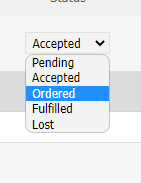
This is what my combo box looks like and I am using a get element to click on it but I’m not sure how to tell the bot to select one of the options on the list. Can you help me?
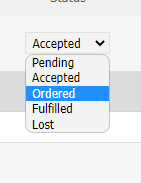
This is what my combo box looks like and I am using a get element to click on it but I’m not sure how to tell the bot to select one of the options on the list. Can you help me?
Use Assign activity
To assign by value assign the value to “item.value”
to assign by name in the dropdown, assign the name to “item.text”
Hi Allan, wow thank you for your quick response. First of all, I just want o say that I am a big fan. I have watched many of the videos with you and Anders, they are the reason I got into RPA. I think your work is great and I hope to use OpenRpa a whole lot more in the future.
So if I understand what you just explained is this what it should look like?
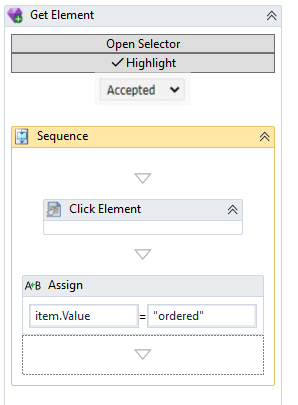
Thank you ![]()
Yes, but there i no need for the click, so you can remove that.
OpenRPA strive to avoid using mouse and keyboard ( but you can if needed )
So item.value / item.text will be using api’s ( in this case the native messaging protocol and javascript in the chrome extension ) to get the job done.
You can always use the recorder to see how to do things ( if you click a select, the robot will prompt you for the selected value, simpy type a few letters of one of the options then select it using the arrow keys and select by pressing enter. Sorry mouse will not work here, since it’s doing recording )
Ok Thank you, Allan, I will try this out and let you know how it goes. ![]()
Awesome Allan! That worked like a charm. Now I just have two new questions.
1- I notice that sometimes the get element can’t … well “get” the element I check the selector and it is correct but when I try to highlight the element it doesn’t work. What could be causing this?
2- I have a browser verification that I need the BOT to approve but it seems that even using the record button the BOT does not see it. Do you have any ideas on How I could remedy this?
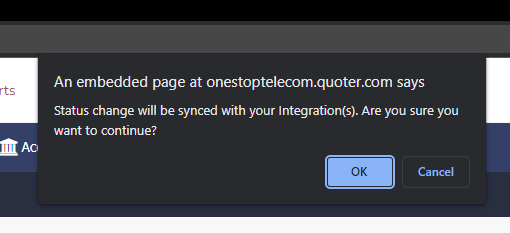
Hi, Allan thank you for the suggestions yesterday. I was able to get my workflow running quite smoothly with the exception of the windows element pop-up that I need to get past. I followed your video and this is what I found. If I use the “windows get element” in a separate workflow all by itself then it works. However if I add the “chrome get element” that assigns the “item.value” to the drop-down list, which then prompts the pop-up, my “windows get-element” for some reason does not work, it doesn’t click the “OK” button.
I tried using the invoke-rpa after the get element for the drop-down list in an effort to keep the “windows get element” in its own separate workflow and sequence but that also doesn’t work. I’m not quite sure what I am doing wrong.
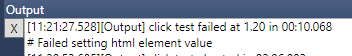
alert and input are blocking, meaning it will lock up the robot until clicked.
So is the popup triggered by selecting something or by doing a click ? if done by a click, then you can “cheat” and use a physical click so the NM driver is not waiting on the browser
If done by selecting you have a few solutions, none are perfect.
In this case i would recomend, create a seperate workflow to click the alert, make timeout high, like 0:0:8 … call this workflow using “invoke openrpa” BEFORE assigning the value and set “wait until complete” to false.
This way the exstra workflow is constantly searching for the message box and will find it when you set the value, and your main script can continue
Huh, that is very interesting. Yes, the pop-up is triggered after selecting a value from the drop-down list, and then it is waiting for a click on the “OK” button. So I will try to resolve it using both the scenarios that you shared. I will let you know how it goes.
Cheers!
Allan thanks so much the second solution works perfectly! I really appreciate the help. With that said I was wondering if there is any way that I can get around situations like that without “cheating”? Is there an option that can be developed for the BOT to teach it to get around issues like that? and if there is how can I help?
No, it’s by design in all browsers. Alert and Input is blocking ( also why the dialog is a windows component and not a “chrome” element )
I could make an option to not wait for confirmation from the chrome extension, that way the workflow that triggered the message could continue and click it self, but right now it does not seem like an big issue.
This topic was automatically closed 3 days after the last reply. New replies are no longer allowed.