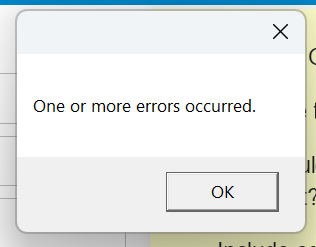OpenRPA version: Latestapp.openiap.io or self hosted openflow: app.openiap.io
one or more errors occurred
Then, when I click on OK, I get:
InitializeActivitiesToolbox: Exception has been thrown by the target of an invocation.
Clicking on OK here just causes Open RPA to exit.
Screenshot or video:
you need to add a description on how to reproduce this error.
Sorry, I thought it was clear from “on launch”. Here are the detailed steps.
Download the installer
Install Open RPA
Launch Open RPA
And i did that on windows 10 and windows 11 without any errors, so clearly that is not how to reproduce it.
If OpenRPA crashes with a window similar to this one
[image]
Then first open the Event Viewer and go to “Application” and look for the 2 error event logs
[image]
The first one, should hopefully contain a stack trace with the the error
[image]
This is good, you can copy’n’paste the entire text and post it here on the forum, that should in most cases tell me what is wrong and how to fix it. ( don’t post screenshots, I cannot help you then )
If however you don’t see this, but only a bucket …
system
May 9, 2024, 6:18pm
5
This topic was automatically closed 7 days after the last reply. New replies are no longer allowed.