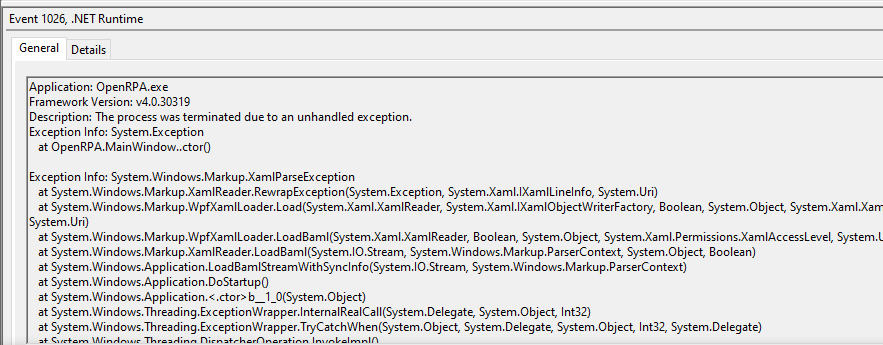If OpenRPA crashes with a window similar to this one
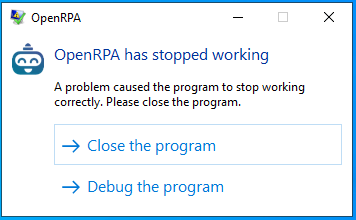
Then first open the Event Viewer and go to “Application” and look for the 2 error event logs
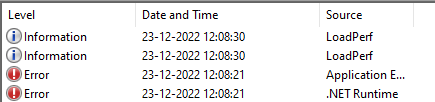
The first one, should hopefully contain a stack trace with the the error
This is good, you can copy’n’paste the entire text and post it here on the forum, that should in most cases tell me what is wrong and how to fix it. ( don’t post screenshots, I cannot help you then )
If however you don’t see this, but only a bucket rapport like this
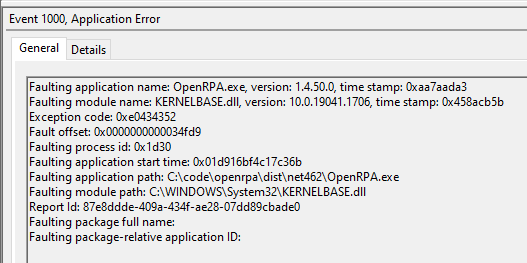
That is useless to me, then you need to create a memory dump
Instruction on how to enable those are documented here
An example EnableDump.reg file could look something like this
Windows Registry Editor Version 5.00
[HKEY_LOCAL_MACHINE\SOFTWARE\Microsoft\Windows\Windows Error Reporting\LocalDumps]
"DumpFolder"="c:\\Dumps"
"DumpCount"=dword:00000064
"DumpType"=dword:00000002
"CustomDumpFlags"=dword:00000000
You do not need to restart when enabling the settings
And to disable it again DisableDump.reg
Windows Registry Editor Version 5.00
[HKEY_LOCAL_MACHINE\SOFTWARE\Microsoft\Windows\Windows Error Reporting\LocalDumps]
"DumpType"=dword:00000000
"DumpFolder"="c:\\Dumps"
You will need to restart the computer after disabling the setting, for the settings to take effect.
Make the robot crash again, then you will see a file in the folder you decided to use, that contains the name OpenRPA.exe and some long guid’s. The file will be big ( equal to the amount of RAM used by OpenRPA at the time ) . You can then zip this file and upload it to OneDrive or google drive and send the link on the forum. Do NOT upload it directly to this forum !!!
It takes time to go though these dump, so don’t except that there will always be someone willing to download and go though the file. If this is critical for you, sign up for a support plan with OpenIAP ( options and prices are listed on the website )