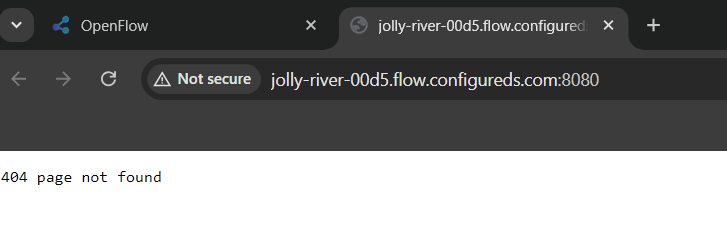Hi All,
I have situation where I have to setup OpenFlow on a Linux server where multiple websites are already hosted. Those are hosted using Nginx.
As OpenFlow uses Traefik, it caused some issues as both web servers prefer port 80. Due to this, I changed the port to 8080 for OpenFlow in docker-compose.yml file. It worked fine. Now problem is when I attempt to access Node-RED agent, it says 404 page not found
I made following change indocker-compose.yml file to route traffic via port 8080. However, I think Traefik is still looking at port 80 which might be causing this.
services:
traefik:
image: traefik
command:
- “–providers.docker=true”
- “–providers.docker.exposedbydefault=false”
- “–entrypoints.web.address=:80”
ports:
- “8080:80”
I can across something similar in this forum. Node Red Page Not Found
But the file (docker-compose-traefik.yml) is no more available in repo.
Can someone please advise on this?