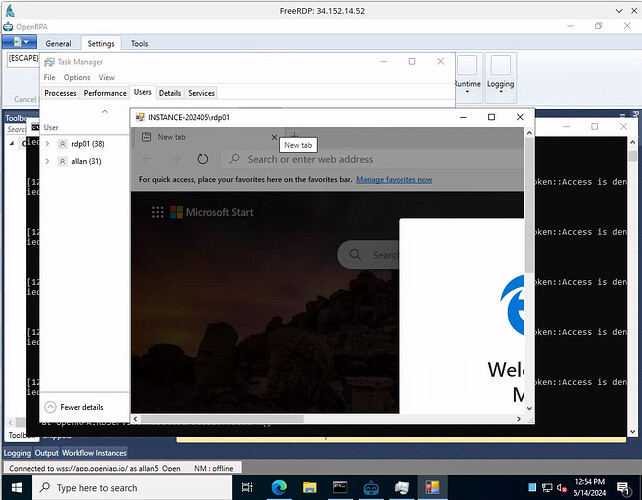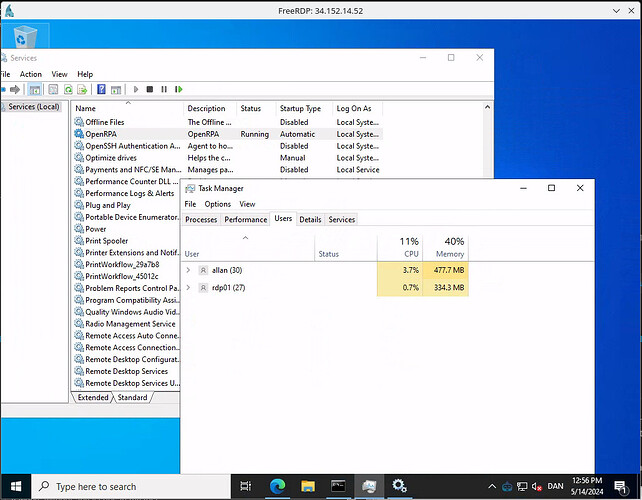Hello,
I’ve done the dump and I have this in the dmp file:
************* Preparing the environment for Debugger Extensions Gallery repositories **************
ExtensionRepository : Implicit
UseExperimentalFeatureForNugetShare : true
AllowNugetExeUpdate : true
NonInteractiveNuget : true
AllowNugetMSCredentialProviderInstall : true
AllowParallelInitializationOfLocalRepositories : true
EnableRedirectToV8JsProvider : false
– Configuring repositories
----> Repository : LocalInstalled, Enabled: true
----> Repository : UserExtensions, Enabled: true
Preparing the environment for Debugger Extensions Gallery repositories completed, duration 0.000 seconds
************* Waiting for Debugger Extensions Gallery to Initialize **************
Waiting for Debugger Extensions Gallery to Initialize completed, duration 0.109 seconds
----> Repository : UserExtensions, Enabled: true, Packages count: 0
----> Repository : LocalInstalled, Enabled: true, Packages count: 41
Microsoft (R) Windows Debugger Version 10.0.27553.1004 AMD64
Copyright (c) Microsoft Corporation. All rights reserved.
Loading Dump File [C:\Users\eric.dupouy\Documents\Wisebotv2\Issue mstscax.dll\Dumps\OpenRPA.RDService.exe.11664.dmp]
User Mini Dump File with Full Memory: Only application data is available
Symbol search path is: srv*
Executable search path is:
Windows 10 Version 20348 MP (24 procs) Free x64
Product: Server, suite: TerminalServer DataCenter
Edition build lab: 20348.1.amd64fre.fe_release.210507-1500
Debug session time: Tue May 14 12:03:31.000 2024 (UTC + 2:00)
System Uptime: 0 days 0:11:32.179
Process Uptime: 0 days 0:00:13.000
…
…
…
Loading unloaded module list
…
This dump file has an exception of interest stored in it.
The stored exception information can be accessed via .ecxr.
(2d90.4780): Security check failure or stack buffer overrun - code c0000409 (first/second chance not available)
Subcode: 0x5 FAST_FAIL_INVALID_ARG
For analysis of this file, run !analyze -v
mstscax!TraceLoggingRegisterEx_EventRegister_EventSetInformation+0x3e:
00007ffe`5a1d3b0a cd29 int 29h
0:047> !analyze -v
*** WARNING: Check Image - Checksum mismatch - Dump: 0x8acc2a, File: 0x8ac5ec - C:\ProgramData\Dbg\sym\mstscax.dll\F67D9B1A8ab000\mstscax.dll
*** WARNING: Unable to verify checksum for System.Windows.Forms.ni.dll
KEY_VALUES_STRING: 1
Key : Analysis.CPU.mSec
Value: 5374
Key : Analysis.Elapsed.mSec
Value: 82199
Key : Analysis.IO.Other.Mb
Value: 34
Key : Analysis.IO.Read.Mb
Value: 4
Key : Analysis.IO.Write.Mb
Value: 183
Key : Analysis.Init.CPU.mSec
Value: 593
Key : Analysis.Init.Elapsed.mSec
Value: 38025
Key : Analysis.Memory.CommitPeak.Mb
Value: 291
Key : CLR.BuiltBy
Value: NET48REL1LAST_B
Key : CLR.Engine
Value: CLR
Key : CLR.Version
Value: 4.8.4718.0
Key : FailFast.Name
Value: INVALID_ARG
Key : FailFast.Type
Value: 5
Key : Failure.Bucket
Value: FAIL_FAST_INVALID_ARG_c0000409_mstscax.dll!TraceLoggingRegisterEx_EventRegister_EventSetInformation
Key : Failure.Hash
Value: {f5a0b92b-d407-538e-0348-91a9e8813296}
Key : Timeline.OS.Boot.DeltaSec
Value: 692
Key : Timeline.Process.Start.DeltaSec
Value: 13
Key : WER.OS.Branch
Value: fe_release
Key : WER.OS.Version
Value: 10.0.20348.1
Key : WER.Process.Version
Value: 1.0.18.0
FILE_IN_CAB: OpenRPA.RDService.exe.11664.dmp
NTGLOBALFLAG: 0
APPLICATION_VERIFIER_FLAGS: 0
CONTEXT: (.ecxr)
rax=00007ffe5a9e5b0d rbx=000000b31b47c6f2 rcx=0000000000000005
rdx=0000000000000000 rsi=00007ffe5aa0daf0 rdi=00007ffe5aa0dad0
rip=00007ffe5a1d3b0a rsp=000000b31b47c630 rbp=00000269fa6058c0
r8=0000000000000000 r9=0000000000000000 r10=0000000000000000
r11=000000b31b47c70c r12=00007ffe5aa0c808 r13=00007ffe5a883210
r14=00000269fa6065f0 r15=0000000000000000
iopl=0 nv up ei pl nz na pe nc
cs=0033 ss=002b ds=002b es=002b fs=0053 gs=002b efl=00000202
mstscax!TraceLoggingRegisterEx_EventRegister_EventSetInformation+0x3e:
00007ffe`5a1d3b0a cd29 int 29h
Resetting default scope
EXCEPTION_RECORD: (.exr -1)
ExceptionAddress: 00007ffe5a1d3b0a (mstscax!TraceLoggingRegisterEx_EventRegister_EventSetInformation+0x000000000000003e)
ExceptionCode: c0000409 (Security check failure or stack buffer overrun)
ExceptionFlags: 00000001
NumberParameters: 1
Parameter[0]: 0000000000000005
Subcode: 0x5 FAST_FAIL_INVALID_ARG
PROCESS_NAME: OpenRPA.RDService.exe
ERROR_CODE: (NTSTATUS) 0xc0000409 - Le syst me a d tect la saturation de la m moire tampon dans cette application. Cette saturation pourrait permettre un utilisateur mal intentionn de prendre le contr le de cette application.
EXCEPTION_CODE_STR: c0000409
EXCEPTION_PARAMETER1: 0000000000000005
FAULTING_THREAD: 00004780
STACK_TEXT:
000000b31b47c630 00007ffe5a542f97 : 00000269fafd3000 000000b31b47c6f2 0000000000000000 00000269e0761700 : mstscax!TraceLoggingRegisterEx_EventRegister_EventSetInformation+0x3e
000000b31b47c680 00007ffe5a51ea4e : 00000269fafd3000 00000269fb3555a0 00000269fa589b00 00000269fb3555a0 : mstscax!MSTSCAXTelemetry::LogMSTSCAXLoaded+0x73
000000b31b47c8f0 00007ffe5a50e81a : 0000000000000000 00000269f9d53488 00000269fa605f10 000000b31b47d790 : mstscax!CMsTscAx::FinalConstruct+0x6ae
000000b31b47c950 00007ffe5a50ed36 : 000000b31b47d790 000000b31b47cab0 0000000000000000 00000269fa5f73d0 : mstscax!ATL::CComCreator<ATL::CComObject >::CreateInstance+0x8a
000000b31b47c980 00007ffea96a4f4d : 00000269fa4b3a20 00000269fa4b3a20 000000b31b47d238 0000000000000000 : mstscax!ATL::CComClassFactory::CreateInstance+0x56
000000b31b47c9b0 00007ffea965809f : 000000b31b47d238 000000b31b47cc50 00000269e071ff30 000000b31b47d000 : combase!CServerContextActivator::CreateInstance+0x1fd
000000b31b47cb30 00007ffea96a570c : 00007ffea98ce2a8 0000000000000000 00007ffea993d0b0 000000b31b47d238 : combase!ActivationPropertiesIn::DelegateCreateInstance+0x8f
000000b31b47cbc0 00007ffea96fbd78 : 0000000000000000 000000b31b47d000 0000000000000000 0000000000000067 : combase!CApartmentActivator::CreateInstance+0xcc
000000b31b47cc70 00007ffea97029bc : 0000000000000000 0000000000000000 0000000000000000 00007ffea7a137bb : combase!CProcessActivator::CCICallback+0x68
000000b31b47ccc0 00007ffea96f8d7e : 000000b31b47d238 000000b31b47db80 0000000000000000 0000000000000000 : combase!CProcessActivator::AttemptActivation+0x4c
000000b31b47cd10 00007ffea96fc044 : 000000b31b47d238 000000b3a98ce238 0000000000000000 00007ffe00000001 : combase!CProcessActivator::ActivateByContext+0x9e
000000b31b47cda0 00007ffea965809f : 000000b31b47d238 000000b31b47ce50 000000b31b47d000 0000000000000000 : combase!CProcessActivator::CreateInstance+0x94
000000b31b47cdf0 00007ffea96b4428 : 0000026900000001 00007ffe00000000 000000b31b47ceb0 00007ffea96b433a : combase!ActivationPropertiesIn::DelegateCreateInstance+0x8f
000000b31b47ce80 00007ffea965809f : 000000b31b47d238 0000000000000000 ffffff4ce4b83000 0000000000000000 : combase!CClientContextActivator::CreateInstance+0x188
000000b31b47cf20 00007ffea965ba6a : 0000000000000000 000000b31b47da70 0000000000000001 0000000000000001 : combase!ActivationPropertiesIn::DelegateCreateInstance+0x8f
000000b31b47cfb0 00007ffea965b02e : 00000269e067c7b8 00000269fa574380 fffffffffffffffe 00000269e067c7b8 : combase!ICoCreateInstanceEx+0x89a
000000b31b47dc60 00007ffea965ad8c : 00007ffe933a8660 00000269e1addb40 000000b31b47de10 00007ffe93498d66 : combase!CComActivator::DoCreateInstance+0x23e
000000b31b47dda0 00007ffe6b3be192 : 0000000000000000 0000000000000000 000000b31b47df40 0000026900000010 : combase!CoCreateInstance+0x10c
000000b31b47de40 00007ffe6baedf38 : fffffffffffffffe 00007ffe6bf31750 000068276932c758 00007ffe93ad59d8 : System_Windows_Forms_ni+0x33e192
000000b31b47df50 00007ffe6baee0b8 : 00000269e1969eb8 00000269f9d10f40 000000b31b47dfe8 0000000000000001 : System_Windows_Forms_ni!System.Windows.Forms.AxHost.CreateWithLicense+0xf8
000000b31b47dfc0 00007ffe6baedfd4 : 00006894727f54b3 0000000000000000 00007ffe34196750 00000269e1add978 : System_Windows_Forms_ni!System.Windows.Forms.AxHost.CreateInstanceCore+0x38
000000b31b47e020 00007ffe6baef9cb : 00000269e1969eb8 00007ffe8a601167 00000269e1aed398 000000b31b47e250 : System_Windows_Forms_ni!System.Windows.Forms.AxHost.CreateInstance+0x54
000000b31b47e080 00007ffe6baebc98 : 00007ffe933fdca0 000068276932c758 00007ffe93ad4320 000000b31b47e118 : System_Windows_Forms_ni!System.Windows.Forms.AxHost.GetOcxCreate+0x1b
000000b31b47e0b0 00007ffe6baeac40 : 00000269e1969eb8 00007ffe6b335a88 00007ffe93acf510 00007ffe6b32f851 : System_Windows_Forms_ni!System.Windows.Forms.AxHost.TransitionUpTo+0xd8
000000b31b47e160 00007ffe6b33079a : 000000b31b47e270 000000000000007f 00000269e1adde08 00007ffe6b330309 : System_Windows_Forms_ni!System.Windows.Forms.AxHost.CreateHandle+0x30
000000b31b47e1b0 00007ffe6b33066b : 00000269e1969eb8 0000000000000000 0000000000000000 00007ffe6b32f851 : System_Windows_Forms_ni!System.Windows.Forms.Control.CreateControl+0xaa
000000b31b47e220 00007ffe6b33cf61 : 0000000000000000 0000000000000000 00000269e1ad8470 000000b31b47e300 : System_Windows_Forms_ni!System.Windows.Forms.Control.CreateControl+0x2b
000000b31b47e270 00007ffe6b33ccec : 0000026900000001 00007ffe00000000 0000000000000000 0000000000000000 : System_Windows_Forms_ni!System.Windows.Forms.Control.ControlCollection.Add+0x391
000000b31b47e2c0 00007ffe6b33cbaa : 00000269e196a3c0 00000269e1969eb8 0000000000000000 00000269f17f80a8 : System_Windows_Forms_ni!System.Windows.Forms.Control.ControlCollection.Add+0x11c
000000b31b47e310 00007ffe340aa605 : 00007ffe34199790 00000269e1ad8470 00000269e1a61dd0 00007ffe6b112a98 : System_Windows_Forms_ni!System.Windows.Forms.Form.ControlCollection.Add+0x4a
000000b31b47e350 00007ffe6b342a0c : 00000269e1946098 00000269e1966940 00000269e17dbc98 00000269e1add7a2 : OpenRPA_RDService!OpenRPA.RDService.Client.b__21_0+0xa5
000000b31b47e4a0 00007ffe6b34240e : 00000269e1966940 0000000000070001 0000000000000000 0000000000000000 : System_Windows_Forms_ni!System.Windows.Forms.Form.OnLoad+0x20c
000000b31b47e500 00007ffe6b3308a2 : 00007ffe6b113208 00007ff442890018 000000b31b47e4f0 00007ffe6b33351d : System_Windows_Forms_ni!System.Windows.Forms.Form.OnCreateControl+0x6e
000000b31b47e530 00007ffe6b33066b : 00000269e1ad82e8 000000b31b47e798 0000000000000000 00007ffe6b32fa36 : System_Windows_Forms_ni!System.Windows.Forms.Control.CreateControl+0x1b2
000000b31b47e5a0 00007ffe6b340fc8 : 000000b31b47e620 000000b31b47e6a0 00000269e1ad84f0 000000b31b47e6a0 : System_Windows_Forms_ni!System.Windows.Forms.Control.CreateControl+0x2b
000000b31b47e5f0 00007ffe6b332a9c : 00000269e1966940 000000b31b47e680 0000000000080236 00007ffe93372dea : System_Windows_Forms_ni!System.Windows.Forms.Control.WmShowWindow+0xa8
000000b31b47e640 00007ffe6b340ee3 : 00000269e1ad8470 0000000000140001 00000269e1ad84f0 000000b31b47e7c0 : System_Windows_Forms_ni!System.Windows.Forms.Control.WndProc+0x23c
000000b31b47e700 00007ffe6b332092 : 0000000000000001 00000269e1ad84f0 000068276932c758 00007ffe93ad59d8 : System_Windows_Forms_ni!System.Windows.Forms.Form.WmShowWindow+0x63
000000b31b47e740 00007ffe6ba697a2 : 00000269e1966b48 00007ffea725c459 0000000000000018 00007ffeaa0a7263 : System_Windows_Forms_ni!System.Windows.Forms.NativeWindow.Callback+0xc2
000000b31b47e7e0 00007ffe932f222e : 0000000000000578 00007ffea725c459 00007ffea74f1a48 00007ffeaa0d2100 : System_Windows_Forms_ni+0x9e97a2
000000b31b47e850 00007ffea8770089 : 000000b31b47eac8 000000b31b47eaf8 0000000000000000 0000000000000000 : clr!UMThunkStub+0x6e
000000b31b47e8e0 00007ffea876fbfc : 0000000000070241 00000269f9ce540c 0000000000080236 00007ffe00000018 : user32!UserCallWinProcCheckWow+0x319
000000b31b47ea70 00007ffea87861cd : 0000000000000000 0000000000000000 0000000000000001 000000b31b47ea00 : user32!DispatchClientMessage+0x9c
000000b31b47ead0 00007ffeaa123354 : 0000000000000001 0000000000000001 000000b31b47ebc0 00007ffe6b34016b : user32!_fnDWORD+0x3d
000000b31b47eb30 00007ffea7881b24 : 00007ffea72bd0f7 000000b31b47ec10 00007ffea725dac4 00000269e1ad8470 : ntdll!KiUserCallbackDispatcherContinue
000000b31b47ebb8 00007ffea72bd0f7 : 000000b31b47ec10 00007ffea725dac4 00000269e1ad8470 00000269e1ad82e8 : win32u!NtUserShowWindow+0x14
000000b31b47ebc0 00007ffea72bd178 : 000000b31b47edd8 000000b31b47ec90 00007ffe00004780 00007ffe6b33a601 : InProcessClient64+0xcd0f7
000000b31b47ec20 00007ffea72bd063 : 000000b31b47ec80 000000010000003d 0000000000000005 00000269f17f80a8 : InProcessClient64+0xcd178
000000b31b47ec50 00007ffe6b3baaf5 : 0000000000080236 0000000000000005 000000010000003d 0000000000000000 : InProcessClient64+0xcd063
000000b31b47ecd0 00007ffe6b32f395 : 00000269e1ad8470 00000269e1ad84d0 000000b300000216 00007ffe0000000c : System_Windows_Forms_ni+0x33aaf5
000000b31b47ed80 00007ffe6b33e4d2 : 00000269e1966940 0000000000000001 000000b31b47ee40 00007ffe6b3381f1 : System_Windows_Forms_ni!System.Windows.Forms.Control.SetVisibleCore+0x115
000000b31b47ee50 00007ffe6b372ad7 : 00000269e1966940 000000b300000001 00000269e1a61dd0 000000b31b47f000 : System_Windows_Forms_ni!System.Windows.Forms.Form.SetVisibleCore+0xb2
000000b31b47eec0 00007ffe340a62cd : 00007ffe6b085020 0000021600000296 00000269e1a61dd0 0000002100000023 : System_Windows_Forms_ni!System.Windows.Forms.Control.Show+0x17
000000b31b47eef0 00007ffe8a5f00b2 : 00000269e1946098 00000269e1ab6db0 000000b31b47f050 0000000000000000 : OpenRPA_RDService!OpenRPA.RDService.Client.ProcessTaskThread+0x37d
000000b31b47f020 00007ffe8a5eff35 : 0000000000000330 000000b31b47f128 0000000000000000 0000000000000000 : mscorlib_ni!System.Threading.ExecutionContext.RunInternal+0x172
000000b31b47f0f0 00007ffe8a5eff05 : 00000269e1ab6e50 0000000000000000 0000000000000000 0000000000000000 : mscorlib_ni!System.Threading.ExecutionContext.Run+0x15
000000b31b47f120 00007ffe8a696025 : 000000b31b47f2c8 000000b31b47f468 00007ffe8a051000 00007ffe932f71ad : mscorlib_ni!System.Threading.ExecutionContext.Run+0x55
000000b31b47f170 00007ffe932f6893 : 00000269e1ab6e78 00007ffe8a0f4430 00007ffe8a23ffc8 0000000000000000 : mscorlib_ni!System.Threading.ThreadHelper.ThreadStart+0x55
000000b31b47f1b0 00007ffe932f6780 : 000000b31b47f488 00007ffe932f7338 0000000000000000 00007ffe932f7286 : clr!CallDescrWorkerInternal+0x83
000000b31b47f1f0 00007ffe932f7050 : 0000000000000001 000000b31b47f590 000000b31b47f3c0 000000b31b47f488 : clr!CallDescrWorkerWithHandler+0x4e
000000b31b47f230 00007ffe9346d7af : 000000b31b47f820 0000000000000001 00007ffe8a0f4430 0000000000000001 : clr!MethodDescCallSite::CallTargetWorker+0xfa
000000b31b47f330 00007ffe932f7c38 : 00000269e1ab6e78 00007ffe9346e780 000000b31b47f760 00007ffe932fbbd7 : clr!ThreadNative::KickOffThread_Worker+0xfffffffffffff02f 000000b31b47f590 00007ffe932f7ba3 : 000000b31b47f760 00000269f9d10f40 0000000000000000 00007ffe932f53f1 : clr!ManagedThreadBase_DispatchInner+0x40 000000b31b47f5d0 00007ffe932f7ae2 : 000000b31b47f760 0000000000000000 0000000000000000 0000000000000000 : clr!ManagedThreadBase_DispatchMiddle+0x6c 000000b31b47f6d0 00007ffe932f7cd3 : ffffffffffffffff 00000269f9d10f40 000000b31b47f720 00000269e067c580 : clr!ManagedThreadBase_DispatchOuter+0x4c 000000b31b47f740 00007ffe9346d699 : 00000269f9d10f40 000000b300000001 0000000000000001 0000000000000004 : clr!ManagedThreadBase_FullTransitionWithAD+0x2f 000000b31b47f7a0 00007ffe932fbd15 : 00000269fa540a60 0000000000000001 00000269f9d10f40 000000b31b47f7f8 : clr!ThreadNative::KickOffThread+0xe6 000000b31b47f880 00007ffea83c4cb0 : 0000000000000000 0000000000000000 0000000000000000 0000000000000000 : clr!Thread::intermediateThreadProc+0x8b 000000b31b47f940 00007ffeaa0fe8ab : 0000000000000000 0000000000000000 0000000000000000 0000000000000000 : kernel32!BaseThreadInitThunk+0x10 000000b31b47f970 0000000000000000 : 0000000000000000 0000000000000000 0000000000000000 00000000`00000000 : ntdll!RtlUserThreadStart+0x2b
SYMBOL_NAME: mstscax!TraceLoggingRegisterEx_EventRegister_EventSetInformation+3e
MODULE_NAME: mstscax
IMAGE_NAME: mstscax.dll
STACK_COMMAND: ~47s ; .cxr ; kb
FAILURE_BUCKET_ID: FAIL_FAST_INVALID_ARG_c0000409_mstscax.dll!TraceLoggingRegisterEx_EventRegister_EventSetInformation
OS_VERSION: 10.0.20348.1
BUILDLAB_STR: fe_release
OSPLATFORM_TYPE: x64
OSNAME: Windows 10
IMAGE_VERSION: 10.0.20348.2400
FAILURE_ID_HASH: {f5a0b92b-d407-538e-0348-91a9e8813296}
Followup: MachineOwner