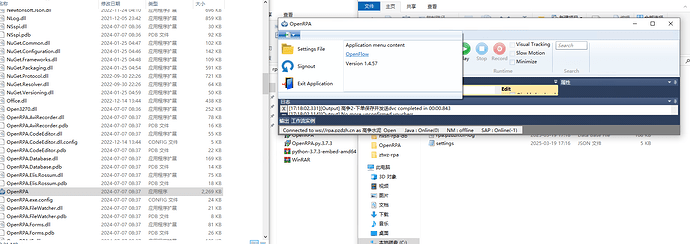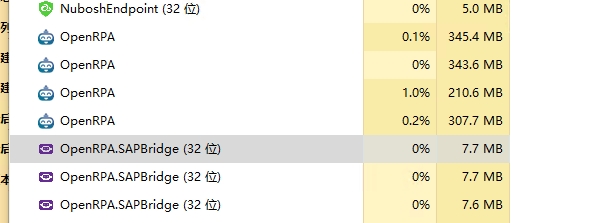Hello, Allen. I’ve encountered a troublesome problem. When I’m using Node-RED to control the RPA, I’ve set it to execute once every 3 minutes. However, whenever it runs for about 10 hours, the RPA will freeze up. Its startup status shows as “started”, but the messages from Node-RED can’t be pushed to the RPA. I need to manually stop the process in the RPA. But once I stop it, the RPA will crash. After restarting it, it can run normally again.
Update OpenRPA to the latest version, if it is not already. Then next time this happens, instead of stopping the process, open Task Manager, find OpenRPA.exe, right-click it, and choose to create a memory dump. Then upload the dump file to OneDrive, Google Drive, Dropbox, or something similar, and send the link to me.
OK, thank you. I will upload the file here tomorrow.
Hello, Allen. I followed your advice and upgraded to the latest RPA version. When starting it, an error occurred: “Could not resolve dependencies for loaded projects: Could not find a part of the path ‘C:\Users\user\Documents\OpenRPA\extensions’.” Also, the execution speed of my Python scripts is extremely slow. What originally took 10 seconds to complete now takes even a minute or longer.
The version of Python I’m using is 3.7.3.
Hmm, okay… You can try downgrading to the old version (you will need to first uninstall the current one, and remember to add “scripting” when you install the older one) and we can hope my symbols still match most of what you have, so I can see why it might crash.
Did you use a version of OpenRPA that had a different version of Python? There was a short time where I published two versions of OpenRPA with different versions, but I gave up on that since it takes so long to do…
I’m not sure what version I have. However, when I check it from within the RPA, it shows as version 1.4.57. The modification time of the file is approximately between April and July last year.
I have already restored it, and now it is running faster again. Today, I will observe whether it crashes.
OpenRPA.rar Hello, Allan. This is the memory snapshot I took yesterday. The problem described above occurred when it had been running for 8 hours.
Can you download it?
In 99% of the cases, this happens due to a “memory leak” from people having too much loaded in memory (like looping over a datatable and then calling Invoke OpenRPA to process a row, but are sending the entire datatable to the new workflows).
So I was expecting to see a big file, where I could go and see what variables and workflows you have loaded. But your file is “only” 1 gigabyte, but looks like most of that was allocated from unmanaged so not something I can track (easily). And there are no workflows running (but you have the SAP connector installed? Do you have SAP GUI client installed? If not, please remove the SAP connector from OpenRPA).
So the only thing that can allow me to help you is if you catch a dump during the crash.
So please follow the steps with the registry keys here (Remember to remove them once you have the dump!)
And this time, please use ZIP and not RAR for the dump file.
I didn’t use SAP GUI. Did you find them during the memory analysis? How can I delete them? My process is to read a local Access table and loop through the queried results. Inside the loop, I used invokeCode to call a remote API interface to save them. Is there something wrong with my approach? How do I manage the memory? Will upgrading to a higher version of OpenRPA make it better?
Alternatively, is there any way to increase the memory capacity of RPA? The computer I’m using has 32GB of memory, and I can allocate a large amount of it to RPA.
Alternatively, is there any way to increase the memory capacity of RPA? The computer I’m using has 32GB of memory, and I can allocate a large amount of it to RPA.
I have indeed found the SAP process, but I don’t know where to uninstall it. I’m not using it at all.
OpenRPA has no limit on the amount of RAM it can use (except the limits of the operating system).
When you installed OpenRPA, you actively chose to also install the SAP extension. To stop OpenRPA from running the SAP bridge every time it starts, run openrpa.msi again, edit the installed components, and remove SAP. This will reduce the small CPU and memory overhead on the robot if the SAP GUI Client is not installed.
Application: OpenRPA.exe
Framework Version: v4.0.30319
Description: The process was terminated due to an unhandled exception.
Exception Information: System.NullReferenceException
at OpenRPA.WorkflowInstance.b__133_1(System.Activities.WorkflowApplicationAbortedEventArgs)
at System.Activities.WorkflowApplication.RaiseAborted(System.Exception)
at System.Activities.WorkflowApplication.OnAbortTrackingComplete(System.IAsyncResult)
at System.Runtime.Fx+AsyncThunk.UnhandledExceptionFrame(System.IAsyncResult)
at System.Runtime.AsyncResult.Complete(Boolean)
Exception Information: System.Runtime.CallbackException
at System.Runtime.AsyncResult.Complete(Boolean)
at System.Runtime.AsyncResult.AsyncCompletionWrapperCallback(System.IAsyncResult)
at System.Runtime.Fx+AsyncThunk.UnhandledExceptionFrame(System.IAsyncResult)
at System.Runtime.AsyncResult.Complete(Boolean)
at System.Activities.Tracking.TrackingParticipant+TrackAsyncResult.TrackCore()
at System.Runtime.IOThreadScheduler+ScheduledOverlapped.IOCallback(UInt32, UInt32, System.Threading.NativeOverlapped*)
at System.Runtime.Fx+IOCompletionThunk.UnhandledExceptionFrame(UInt32, UInt32, System.Threading.NativeOverlapped*)
at System.Threading._IOCompletionCallback.PerformIOCompletionCallback(UInt32, UInt32, System.Threading.NativeOverlapped*)
The above error occurred when I clicked the close button after the RPA became unresponsive. This directly caused the RPA to crash.
This topic was automatically closed 7 days after the last reply. New replies are no longer allowed.