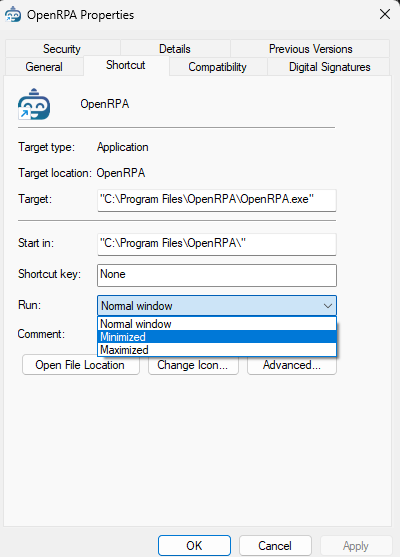when I trigger the openrpa workflow through nodered , do I have to keep openrpa always running in the desktop ? can’t I run the nodered flow containing the openrpa workflows without running openrpa in my background ?
openrpa is both designer and robot. you need to have openrpa running. put it to minimized mode, it runs in tray. close any open workflow designer tabs to avoid memory leaks.
also you can add the shortcut to openrpa.exe in shell:startup folder (C:\Users\user\AppData\Roaming\Microsoft\Windows\Start Menu\Programs\Startup). right click the shortcut > properties, set the startup type to minimized
I didnt found the shortcut option , can you send me the screenshot of how to configure it from the shortcut > properties ?
Alternatively you can also setup HDRobots on a WIndows VM instead. But the fact remains that somewhere there has to be an openRPA running for it to run a workflow.
This topic was automatically closed 7 days after the last reply. New replies are no longer allowed.