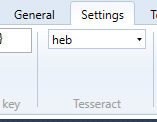I’m working with OpenRPA and have two technical questions I’d appreciate your help with:
- Hebrew OCR Support:
Does the OCR engine supported by OpenRPA work with Hebrew text? If so, are there any specific configurations or additional libraries that need to be installed?
- Working with Save Dialog and Dynamic Path:
I managed to open the save file dialog during the automation process but couldn’t figure out how to set a custom save path. I need to save the file to a different location each time (based on a dynamic variable). How can I define the path in the process? Is there a way to bypass the dialog and input the path directly?
Thanks in advance for your assistance!