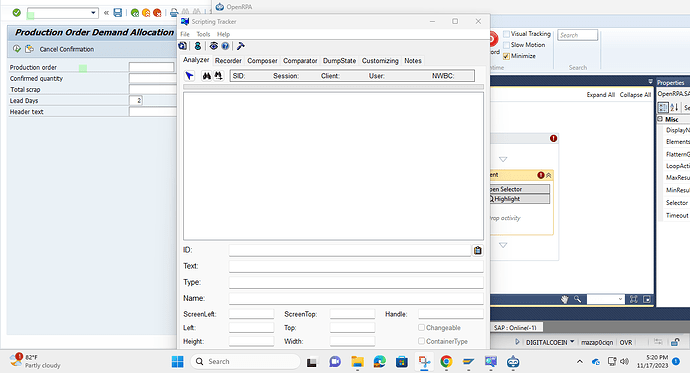![]()
i am facing SPA online -1 issue. i have enable RZ11 to TRUE. Even though we facing this issue. could you please help me on this
Have a look here

yes @Allan_Zimmermann sap bridge logs showing connected. Then if i try to chose a element its showing sap: online(-1) and could not find any elements.
Client connected, means OpenRPA not sap.
Your SAP GUI Scripting seems to not be working.
You can always validate everything is working by testing wth Scripting tracker
I don’t know. You need to fix sap, so SAP GUI scripting is enabled
If Sap Tracker work then OpenRPA should also work.
@Allan_Zimmermann Scripting Tracker is not working. we are not able to see the elements. even SAP logon is not working.
SAP Knowledge | OpenIAP Documentation - we have check all the parameters as mentioned
I cannot help you with that.
OpenRPA require SAP GUI scripting to be working …
You need to contact your admin, your supplier or SAP if the general guide is not working.
- we have set all the parameters in SAP as you mentioned before.
- Created a new flow in OpenRPA and used SAP Logon for logging into SAP.
- Once the flow is run, the workflow opens SAP, keys in the credentials and a popup is shown for verifying whether we logged into the proper SAP environment.
- OpenRPA terminates the workflow saying “Login Failed”. But once we manually close the popup we can see the login has succeeded and we are able to access SAP.
- OpenRPA still shows the SAP Online as -1.
- It looks like the SAP Logon element is not receiving the login result properly.
- I have attached the screen recording for your reference in the link.
Kindly let us know your thoughts. @Allan_Zimmermann
The Login activity uses GUI scripting to do the login.
If that can successfully login, either you are getting popups that is hindering the login to complete, or the server is sending new config to the client disabling GUI scripting.
To me it looks like the first …
If you close those dialogs, does openrpa or scripting tracker see the session ?
if we close the dialogs box. openRPA and scripting tracker is not able to see the session
its showing online(-1)
Then you need to contact sap and ask what is wrong.
@Allan_Zimmermann we found a solution
In SAP there was an the role issue. once we change that its working fine. Thanks
"SAP GUI Scripting is only available for those users that have the authorization for the Execute(16) action of the authorization object S_SCR in class BC_A.
Please speak to your SAP System Administrator and ensure that the user has appropriate authorization rights."
Thank you for the feedback. I have added that as a note on the sap page.
This topic was automatically closed 3 days after the last reply. New replies are no longer allowed.