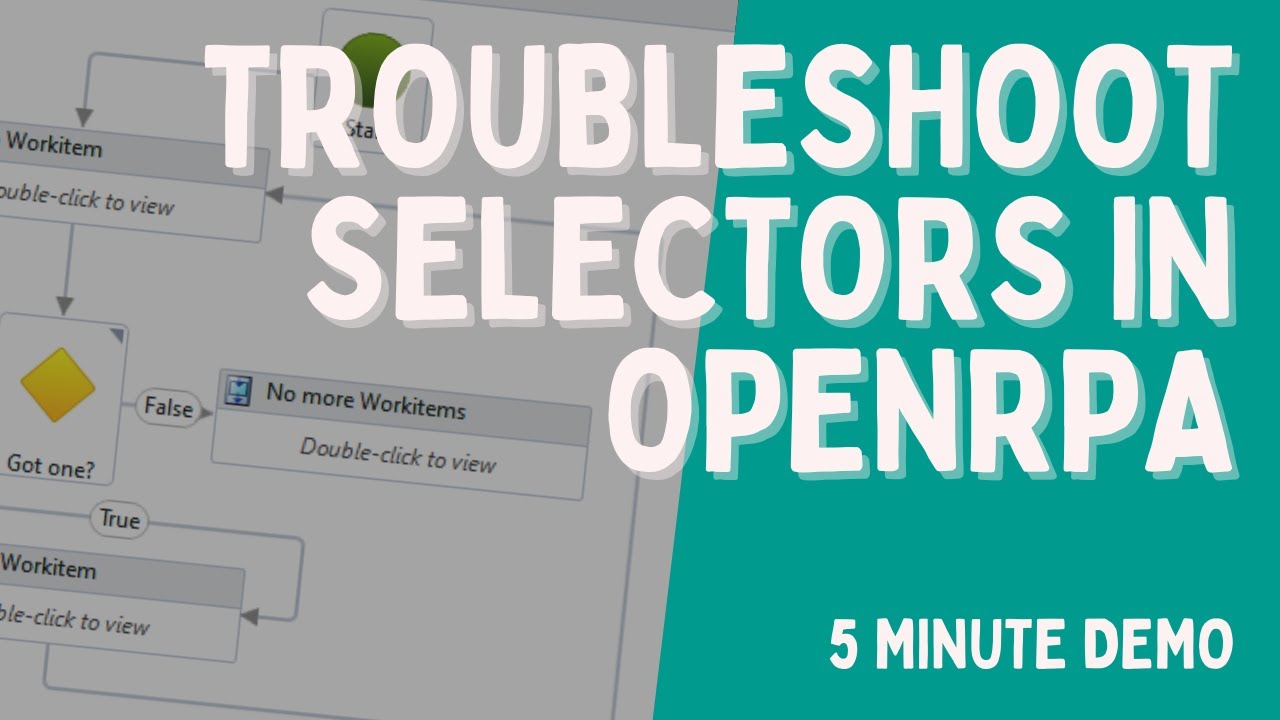I am admittedly new to OpenRPA. My objective is to script a few hundred identical operations using GSPlayer.exe (GoldSim Player). However, I can’t even get started. I have tried several approaches.
-
Recorder
a. If I use the recorder to record something as simple as opening a file, it fails to locate the items.
b. Oddly enough on a rare occasion it partially works.
c. If I remove the "Name": “GoldSim Player - Untitled”, from the selector it will work until the GSPlayer.exe app is closed. Then with newly opened instances it no longer can find it.
-
Manually building out the sequence
a. Things as simple as Open Application do not see the application so OpenRPA opens it again
b. If I make sure the application is closed, Open Application will open it, but then something as simple at Type Text is not received by the application.
When GSPlayer opens it has a “splash” screen of recently opens files. Typing any key or clicking outside the splash screen makes it go away, yet a sequence with Type Text completes successfully and the splash screen is still open (as if no keystroke was ever received). I also tried “Get Element” and “Click Element” to no avail.
I am running Windows 10 on an Azure hosted VM.
I can provide videos if they would be helpful.
Thanks,
Mark
You touch on an interesting topic.
Tomorrow I will create a small video explaining what i think is the issue and how to fix it. ( I just re installed so need to everything setup again )
( but while you wait, check if there are any “id”'s with number in the selector … normally those would be in “automationid” but i some time also see them in class or name … if so, then remove the number part and replace it with a star * )
A little late, but hope this still helps.
That was indeed helpful. I figured some of it out on my own, but not everything. I am now stuck on the File Exit sequence. I managed to open a file, make some changes, save the file, and when I go to exit it can’t find the exit menu item. Since this is only visible after selecting File and that disappears before I can select Highlight. I can’t test it visually. The selectors all look the same and each element has a reasonable timeout.
Are there best practices for debugging this process? I feel like I’m feeling around in the dark to understand what OpenRPA is seeing and looking for.
[
{
"filename": "%ProgramFiles(x86)%\\GTG\\GoldSim Player 12.1\\GSPlayer.exe",
"processname": "GSPlayer",
"arguments": "",
"Selector": "Windows",
"search_descendants": "True",
"mouse_over_search": "False"
},
{
"Name": "GoldSim Player *",
"ControlType": "Window",
"FrameworkId": "Win32"
},
{
"Name": "Exit",
"ControlType": "MenuItem"
}
]
Only “Name”: “Exit”, differs from other working selectors.
Mark
Under settings you can enable debugging for selectors. That can some times help.
Anyway i will have a look tomorrow ( did i find the same app as you are using, in my video? )
That is the same app, perhaps a different version.
Man, that was annoying … It feels like a bug, but I cannot quite put my finger on what …
Anyway, here is a pretty weird work around, that will work
I first get the entire menu, I then loop over all menu items and then find the one with name Exit
Then it works … This should be exactly the same as simply searching for {“name” :“Exit”} so not sure why that is not the case here.
Close GoldSim.xaml (26.7 KB)
While you are engaged with this app. I have another bizarre situation. I have a script the opens GoldSim, Clicks File, then Open, then clicks the file name field and enters a value. This works all day, even if I reboot the device, but the next day it never works. I re-record that step and paste in the “standard” selector and it is working again. I currently have the not-working step commented out with the working one in place. I can share this file, but not in a public forum.