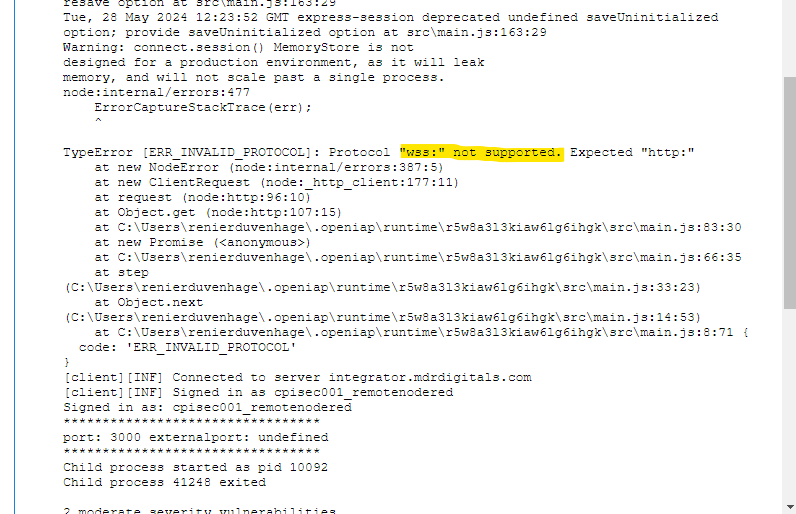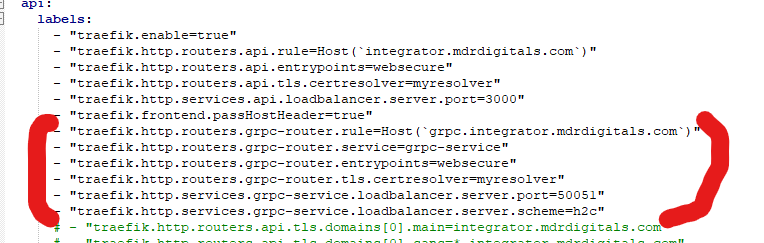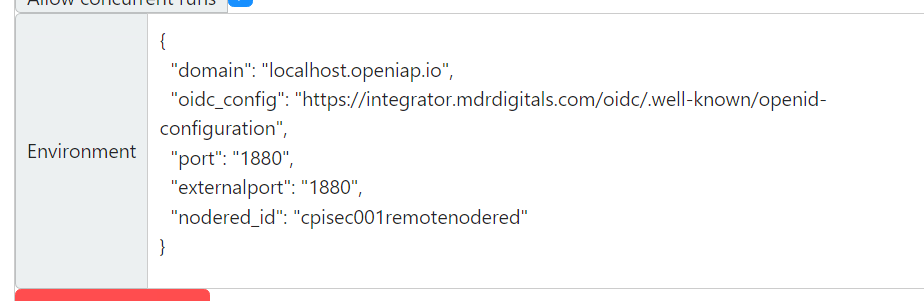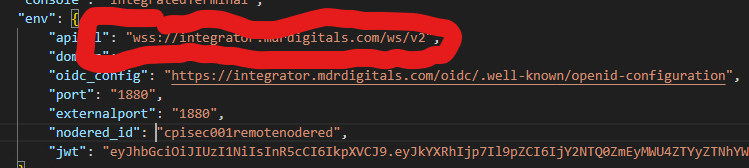Good day
I have my own OpenFlow instance (newly created) running v1.5.9
I followed the instructions on the following video to get a setup for NodeRed on a local machine (in the end to deploy this on remote machines): https://www.youtube.com/watch?v=YdH3h3iAu-Y
I can successfully create a noderedagent running on a local machine when running it in VSCode (with the following documentation: GitHub - openiap/noderedagent)
But as soon as I publish this package to OpenFlow and then try to create a noderedagent from the OpenIAP Agent, the following errors appear:
I don’t have grpc lines in my docker-compose.yaml file. As soon as I add the following lines in my docker compose file the OpenFlow instance returns “404 Page Not Found” for the OpenFlow instance:
The noderedagent is working when running in VSCode. But it won’t work when I run it via the published package (which I assume is because I don’t grpc, but adding this breaks my OpenFlow instance).
When the noderedagent is created via the OpenIAP Agent, it adds the following environment variables automatically from the package that I published:
The above variables is exactly the same as the ones when running the noderedagent via VSCode.
What am I missing or doing wrong for this not to work?