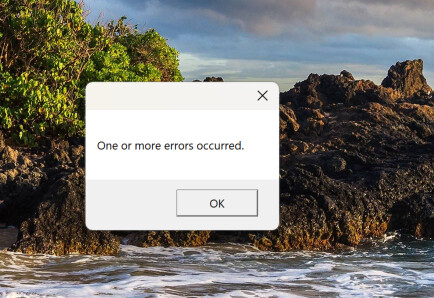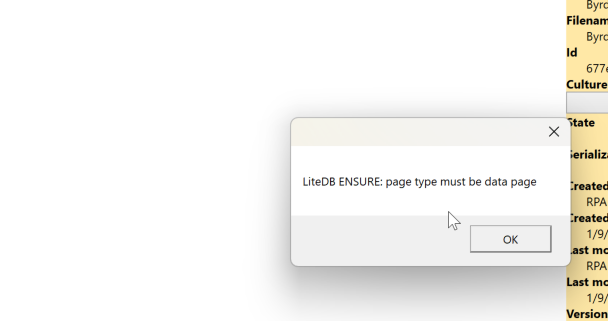Hi Peeps,
Greetings!
Please help, suddenly in my Windows 11 Pro VM, an OpenRPA project suddenly flashed the “One or more errors occurred” error.
… then I restarted OpenRPA, and before opening “LiteDB ENSURE: page type must be data page” error is showing up …
… so I exported the proect to my local drive, then reimported it, same experience. I even uninstalled OpenRPA, still the same.
I tried checking from another device with Windows Server 2019, imported the project there, and seems normal.
What should I be doing with my Windows 11 Pro VM?
Or should there be a total cleanup of hidden dll files that should be removed, so OpenRPA run normally again?
Here is a link to the zipped file containing the project, might help: ByrdsonServices-CanopyFilesDownloading.zip - Google Drive
Massive thanks for the help,
Dante