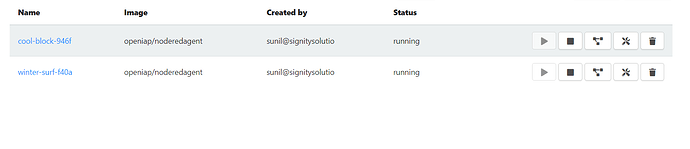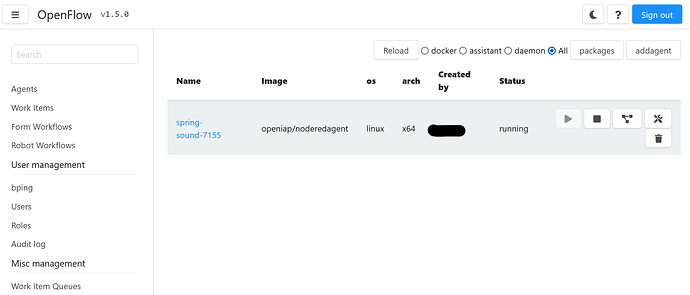Hi @Allan_Zimmermann .
My nodered agent is not working today. i do alot of troubleshooting i.e. Restart agent , Delete agent . After deleting agent when i create a new agent then still getting this “Bad gateway error”.
FYI openflow is setup on my server.
Please help me.
what is the error inside the agent ?
docker compose logs insert-agent-name-here
i have to pass the whole url of the agent . My agent is this “http://winter-surf-f40a.signitysolutions.com/”.
“docker compose logs http://winter-surf-f40a.signitysoltions.com/”. this is not actual domain it’s an example
is above correct ?
No, just the “slug” name, so in your case
docker compose logs winter-surf-f40a
are you running the command on the server, from the same directory as the docker-compose file ?
Can you see if if you run docker ps what if you use docker compose logs ?
If i run docker ps command then i see the output but when i run the docker compose logs then same error appear i.e. "no configuration file provided: not found "
did you install openflow ? are you responsible for this docker installation ?
Yes @Allan_Zimmermann i found the directory but when i run this command "docker compose logs winter-surf-f40a " this error occurs : - no such service: winter-surf-f40a
Yes i install . It runs very smoothly . i am using this from last 1 month. But today i am facing this type of problem
I’m sorry, you are right, docker compose cannot see the agent’s …
First do
docker ps --format 'table\t{{.ID}}\t{{.Image}}\t{{.Names}}'
Look for the one with name winter-surf-f40a
copy the ID and then do
docker logs insert-id-here
But i think i know what is wrong, I get an error too, so let me just quickly see if i can make a new image with a fix to the error I’m seeing …
@bpin i think maybe this is related ?
There is a bug in my nodered image ( i working on a fix right now )
Maybe this was what you had issues with too ?
@Allan_Zimmermann . Thanks for your quick response.
Please let me know what to do next. Actually today i have meeting with client and i have to show the process.
Ok, new image pushed
Go to openflow and click stop, then click play
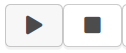
Thanks @Allan_Zimmermann . For helping me now it’s working fine .
BTW what was the issue ?
An update for openflow 1.5.1 broke how it works with 1.5.0 ( find the open id connect information )
But was easy to fix
I always test in kubernetes, but forgot to test with docker too.
Ok ok. But again big thanks for your suppot ![]()
Hurrah ! It’s running - well done - goodness knows what type of mess is left in the git trail, but it is indeed running. Thanks Allan !
(The screen is after selecting Agents)
I just tried adding the agent, then stopping and starting. It started running straight away.
Now I just need to work out how to use it …
Glad it works for both of you again.
Sorry about that, i normally make sure to keep :edge and :latest seperate, but the updates i made was important for both releases.
It’s ok @Allan_Zimmermann .
Sometime these kind of things happens. But we are lucky that we found a guy like you. Who are always ready to help us. You are such a nice guy.
Once again Thanks @Allan_Zimmermann