Estou tentando gravar o click nesse link “Inserir”, porém o quadrado verde fica para cima:
Depois de dar o ESC, retorna isso:
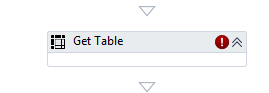
Estou tentando gravar o click nesse link “Inserir”, porém o quadrado verde fica para cima:
Depois de dar o ESC, retorna isso:
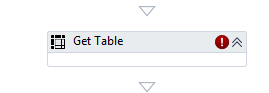
It think’s you clicked a table. You can disable table detection under settings → NM
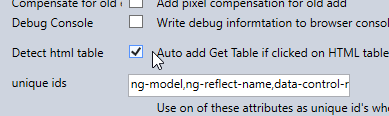
Gravou como NM, mas ainda não foca no hiperlink, a caixa vermelha fica acima.
Ele não consegue clicar no botão.
Most likely it’s using an IFRAME … iframe’s are not spported ( but normal works if you are using virtual clicks )
Ah, does the link use javascript: syntax as href ? then google broke that in chrome a few weeks ago
In that case you are in trouble, if the link is in a iframe and robot cannot find the location, then you cannot do a physical click either ( the you only have image recognition as an option … and that sucks )
Esse é o código dele:
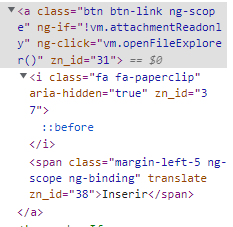
Open chrome console ( F12 ) do you see an policy error?
I know naming is confusing.
You open the chrome console using F12 and then you need to “open the console log” by selecting the console tab.
Here, you should see an error when openrpa try to click the link, if this error is from the chrome policy update that broke those type of clicks.
If there is no policy error, then this must be something else.
Hey
Sorry, I forgot to answer here.
There is no error aout policy. That is strange.
Then I don’t know what is wrong. Is this a site I can get access too, to test my self ?
https://platform.senior.com.br/login/?redirectTo=https%3A%2F%2Fplatform.senior.com.br%2Fsenior-x%2F&tenant=fs-bpm-qa.com.br
Usuário: robo.rh
Senha: iNPBBroeCJ
Oh, I completely missed this is an upload button.
You cannot click an upload button using virtual clicks
And since the page is inside an Iframe OpenRPA cannot find the correct location.
You have 2 options.
Como encontrou a url do iframe?
Use this Selector in get element activity
“[
{
“Selector”: “NM”,
“browser”: “chrome”,
“frame”: “-1”,
“url”: “Senior | Plataforma de solução”
},
{
“xpath”: “//*[text()="Inserir"]”
}
]”
I have tested it it is working for me
Open the form
Press F12
Press Ctrl + Shidt + C or the little mouse cursor icon
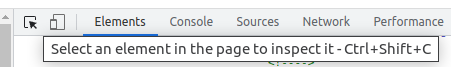
Click one of the form elements
Scroll up until you see an iframe and a new document beginning
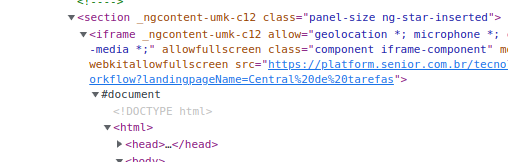
Here you will find the URL in the SRC tag. If you double click the url chrome will make it editable and select the url, so you can copy it
Entendi, depois navega até a página que precisa. Uma observação é que clique virtual não funcionou, funcionou apenas quando coloquei Clique virtual = False.
This topic was automatically closed 3 days after the last reply. New replies are no longer allowed.