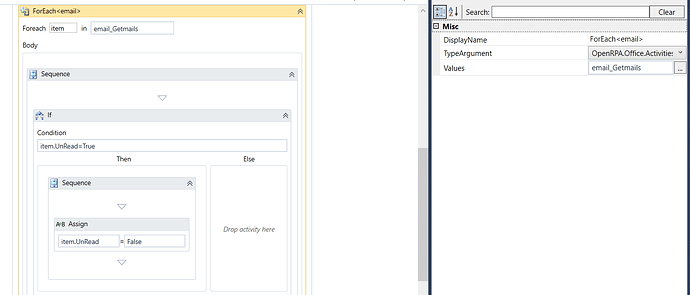Hey, in my project i read and save attachements in my mailbox but every time i run the workflow they save the attachement again. So i need to mark the email as readed to avoid opening the same mail and saving the attachement one again. There is an activity for that or a method?
There is a property on the mail item ( the one you get in “get email” ) called “read” or “unread” cannot remember … you simple set that as a boolean using “assign” activty
Thank you for your response but are you talking about this property because i didn’t get your answer? This property allow us to open only unread mails but it doesn’t mark a mail as readed when we run the getmail activity. So how can i mark the item as readed automatically with openrpa.
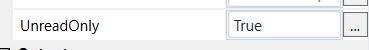
No, “unreadonly” is adding to the FILTER it does not DO any actions… you have to do that “per email” inside “get emails”
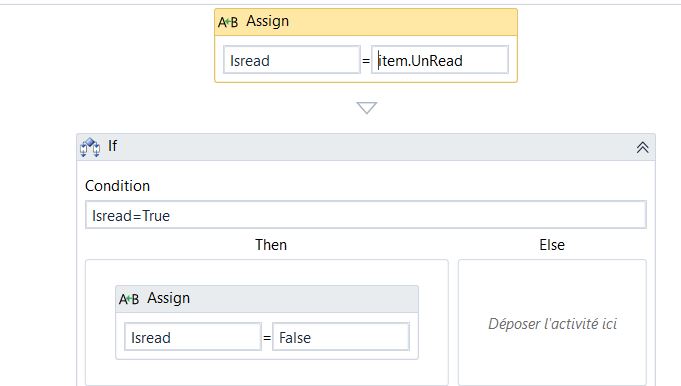
you talking about this one?
Yes, but if you want to update it you need to update the property, not a variable with the value
( variables in VB is not pointer’s ( by default ) so updating the variable will not effect the object property )
sorry for the inconvenience but how can we update the property ?
In your first “assign” use item.unread and assign it the value False.
And then remove the if completly. That will give the desired result.
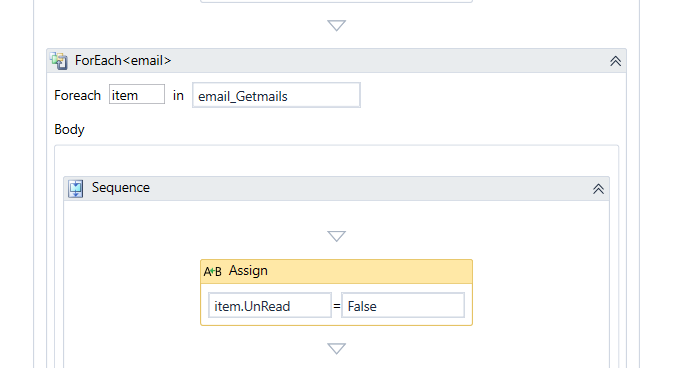
you can change it to true or false
Hi, is ForeachOf activities similar to foreach activitie you used. If so can you show me the properties of the activitie and more infos about email_getmails variable and thanks.
Normally you don’t need to use ForEach as “Get Mails” works the same way.
Effectively it did work without forEach thank you.
Thank you for the solution and as Allan said, we don’t need to use ForEach it works.
This topic was automatically closed 3 days after the last reply. New replies are no longer allowed.