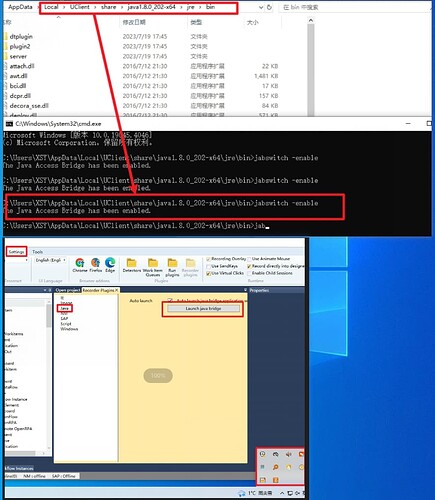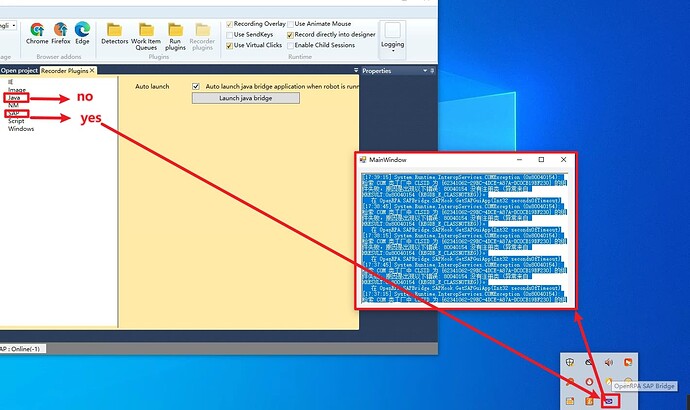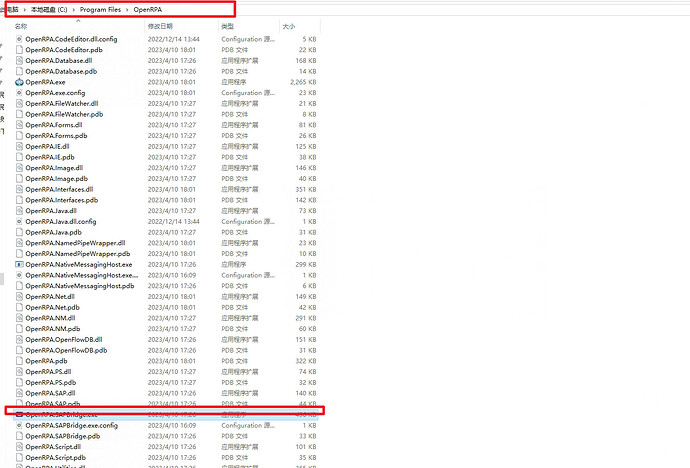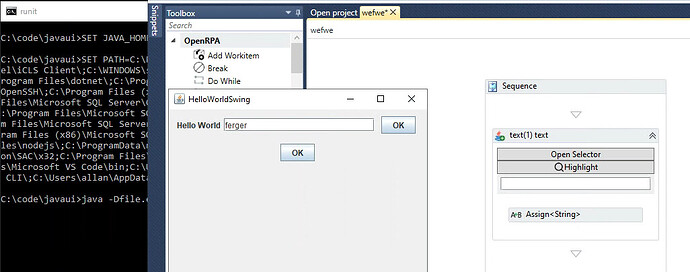Hello handsome. I used the java desktop application in my project, and then I installed and loaded the Java plug-in and java access bridge (in jre), but it did not take effect when I recognized the element.
So there is some confusion in OpenRPA documentation … The little system tray icon that connects OpenRPA with java is called java bridge … but it only works if java’s “java bridge” is enabled. Super confusing … i know … sorry about that.
You must enable java’s java bridge in the JRE you application you are using ( run jabswitch /enable in the folder with your JRE ) You can read more about how Java Bridge works and how to install/enable it here.
Be aware, certain versions of java does not work with OpenRPA ( specifically older version of SUN’s java runtime. )
Known Issues · open-rpa/openrpa Wiki · GitHub )
Hello, I understand what you mean: find the jre folder under the target software I want to control, and start java bridge. If I understand correctly, this is how I operate it, as shown in the figure below.
And when I clicked on the openRpa connection, I did not see the java bridge icon in the tray bar. However, if I enable the SAP bridge, it will be displayed in the tray bar.
I’m wondering if there’s something wrong with my operation, or maybe it’s because of the version.
edit: Sorry, i was to fast,
The openrpa java bridge should start automatically when openrpa starts, if that check mark is set …
So weird, that it works if you then press the button, my first though would have been that something made the bridge die, due to an error then.
If you click the tray icon. it should open a small window with a text box … it will log debug information into the box, you see any text when you mouse over a java element ?
Hello handsome guy, after your patient explanation, I currently have a few questions:
-
Regarding the “java bridge” that needs to be started, is it the “java bridge” in the jre that I installed on my computer from the official website, or is it the “java bridge” in the jre in the installation directory of the software (uc client) that I will control through openRpa? “java bridge”, or “java bridge” in the openRpa plug-in (if there is “java bridge” in the openRpa plug-in, I haven’t found it in the installation directory, only “OpenRPA.SAPBridge.exe”)
-
Regarding the “java bridge” icon in the tray in the lower right corner, I did not find an icon similar to SAP bridge.
This is so embarresing. I’m so sorry
I completly forgot i removed the “openrpa” java bridge, so it no longer need to run as a seperate application with an icon in the system tray.
This topic was automatically closed 3 days after the last reply. New replies are no longer allowed.