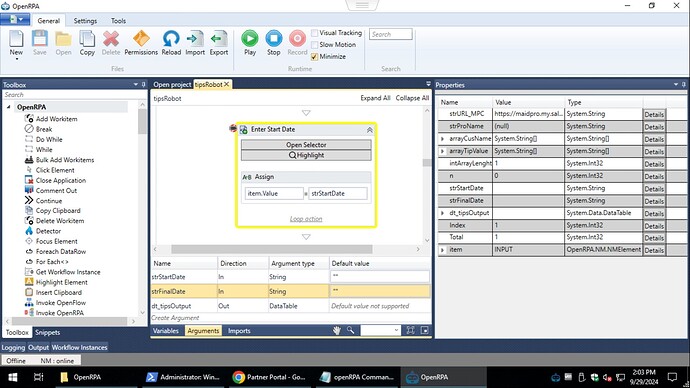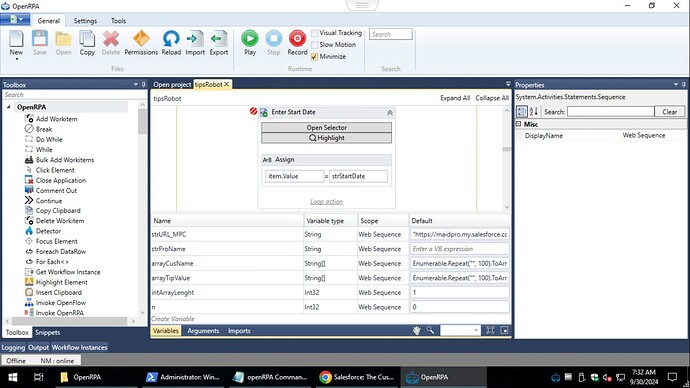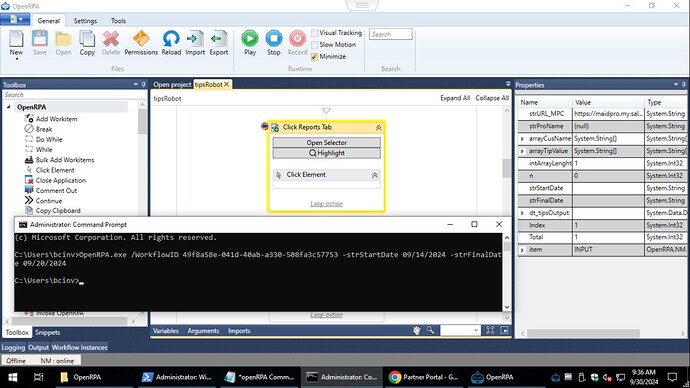Using the command line, OpenRPA does not recognize the input argument when using the syntax explained in the documentation ( OpenRPA.exe /workflowid “dev\add_to_notepad.xaml” -text “Hi mom” ). However, the input arguments work correctly when using PowerShell. Is there any configuration or property that needs to be applied to make the input arguments work via the command line?
Please send a screenshot of your arguments in the workflow, and the command you are testing
Thanks for your reply. I have attached a screenshot showing the arguments and their state at a breakpoint before its values are assigned to items. When I run the command, the workflow starts, but the arguments retain their default values. The command I am using is: OpenRPA.exe /WorkflowID 49f8a58e-041d-40ab-a330-508fa3c57753 -strStartDate “09/14/2024” -strFinalDate “09/20/2024”
I’m 99% sure then varaible inspector cannot see arguments, but only variables. Just checked, i was wrong.
But still relevant. Did you create strStartDate and strFinalDate as variables as well ?
If you have an argument and an variable with the same name, then the variable will be “closer” to the activities than the argument, and there for this “wins”.
Also, maybe stupid, but in your forum post you are using “ I’m not sure if that is the forum reformatting it, but you should leave it out if you do not have any space or use “prober” double quotes like this " so if you DID use “ then you need to replace it with "
Thanks again. I have attached a screenshot of the variables. None of the variables have the same name as the arguments. I tried running the command without quotation marks, but it still fails to retrieve the inputs from the command line. Could this be a bug?
A bug is always an possibility, but I checked doing my last post, that i can run this without any issues on my own dev machine, so unless you can explain how i can reproduce it, it’s going to be hard for me to troubleshoot as a bug
I notice you have powershell open on your last screenshot.
When you test, are doing it from a command line or powershell ? there are TONS of issues when calling dos command line from powershell, so if that is the case, can you please try from a normal dos command line ?
The result is the same when using the standard command line. I am using OpenRPA 1.4.57 in a Windows 10 machine. Is this the latest version?"
This topic was automatically closed 7 days after the last reply. New replies are no longer allowed.