Can you tell me more about how to use this Move Element Activity? In fact, I have a question, when I get an element in the browser, how to drag it to the specified position
Move Element is as alternative to using coordinates of “open application”
IT’s a windows element feature only for moving windows ( so guess a better name would be move window and not move element.)
If you want to drag something you need to use move mouse
How to use move mouse, I need to continue to hold the left mouse button to select an element, and drag a certain distance to the destination
use Get element to find an “anchor” point.
Inside it, add Move Mouse, and adjust x,y to place the mouse where you want to start dragging from.
Then add another Move Mouse and set X,Y relative from the same anchor point, were you want t move the mouse to, and enable “animate mouse”
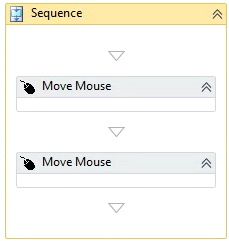
If you don’t know the location to move the mouse to at run time, you can also add a second get element under the first get element, and use the second Move Mouse from inside that.
I got it,but I don’t know what the last sentence means,Start with If.
To begin, you require X,Y coordinates for the starting point and X,Y coordinates for the ending point. These can be obtained through the use of ‘Get Element’.
- You have the option to utilize two ‘Get Element’ actions, each with a ‘Move Mouse’ command,
- or you can opt for a single ‘Get Element’ with two ‘Move Mouse’ commands nested within,
depending on your desired relative positioning of the X,Y coordinates.
I got it,thank you Allan.
This topic was automatically closed 7 days after the last reply. New replies are no longer allowed.