Hi
Anyone Please guide me How to connect the MongoDB database and how to update the one field value in MongoDB @Allan_Zimmermann
Hi
Anyone Please guide me How to connect the MongoDB database and how to update the one field value in MongoDB @Allan_Zimmermann
Hi @Yogeshwaran
You can connect to MongoDB using the activities under “OpenRPA.Database”:
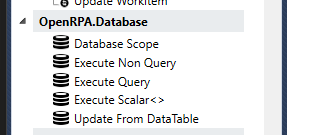
But if you need some exemple you can follow @Allan_Zimmermann repository:
Hope it helps.
Hi kowts,
Thanks for Reply me . The OpenRpa.database showing only sql database then how to can i do to connect the MongoDB database…!! @kowts
You are not suppose to connect directly to mongodb, only though openflow, so permissions and compliance is checked and enforced.
In OpenRPA you can do that using the activities under “openrpa.OpenflowDB” and in nodered you can do that using the nodes under “api”
So if you need to connect to a mongodb database there is a GUI application you can download and use called MongoDB Compass if you want to talk directly to the database from a programming language, there a multiple different SDK’s covering most programming languages
With OpenFlow 1.5 you will also have access to an Openflow SDK for Python, DotNet , JavaScript and NodeJS ( more will follow )
@Yogeshwaran Sorry. My mistake, as @Allan_Zimmermann points out the activities are under “openrpa.OpenflowDB”.

Hi Allan,
Thanks for Your Guides and support . When iam using openrpa/docker git and run docker every time (Mount path ) or (The Required Feature is not installed) these errors will be showing . could you please guide me . How can we resolve this error I have attached the snap For your Reference.My system OS is WIndows 10 64bit. @Allan_Zimmermann @kowts
Is docker running in linux mode ? i believe docker on windows server by default only support windows images.
Hi Allan,
Am using docker in windows server and windows container i have attached the snap for your reference. @Allan_Zimmermann @kowts
@Yogeshwaran Unfortunately, Working with Docker on Windows has its difficulties, I used Docker on Windows for some time, but it started giving me a lot of trouble, so I decided to switch to Linux. Since then, I’ve been enjoying a great experience with Docker on Linux.
Do you have Hyper-V installed in your machine? Seems related to that.
Make sure Hyper-V and Containers windows features are enabled in Turn windows features on or off window. If not, enable them and restart the PC.
Hope it helps!
Hi kowts,
Thanks for Your Guides and support . Iam Enable The Hyper-V container and restart with My PC still if i change the Linux Container Then My docker Will Not working @kowts
Hi @Yogeshwaran
Sorry, unfortunatly that’s the only solution a had.
Well, I recomment to check docker forum or stackoverflow, maybe you can find a solution there.
You need to show us the error you are getting.
You only shown the error when trying to use linux containers on a windows only docker … what is the error you get after properly configuring docker ?
This topic was automatically closed 7 days after the last reply. New replies are no longer allowed.