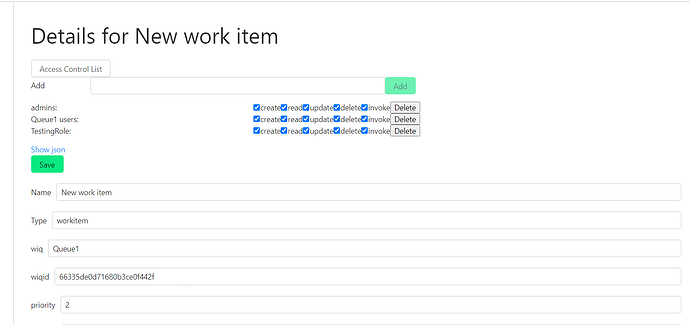Hi @Allan_Zimmermann ,
i have watched your video of workqueue item (https://www.youtube.com/watch?v=B9BnbrhG1yg&t=195s&ab_channel=AllanZimmermann). In this you are creating a role and then add item in queues then it start processing using both robots.
When i tried to do this then it’s not working. Can you please guide me how to do this because you are not explain too much in video.
Thanks
I saw that you are using HD robots. Can we do all this without using HD robots ?
I am not using hd robots in that video ?
Edit: I see i am … sorry
But hd robots are not “a part” of work items … Normally people use work items when they need work done fully automated and then hd robots often become an essential part of making sure the robot is always running. So not required, but nice to have.
ok maybe you just created a role name “hdrobots”.
Can you please explain me how can i do that.
When i am creating a queue with name “Test Queue” by default it create a role “Test Queue user” i also assing two bots to this user and when i use this user as a role in queue property it does not work. If i just use single user then it’s working
Help me to do this
what do you mean “assing two bots to this user”. Was that a mistake and you meant “to the role” ? or are you running two robots as the same use ?
If the last, you cannot do that. Only one user can be used per robot. Each robot must have an unique user assigned to it.
Totally understand.
Thing i want to do is : I am getting too much data for processing that’s why i am using workitem. Now i have to 2 user on 2 different machines using the same domain. Now i want to run the same code on these machines if having multiple entry in work item queue
I hope you understand my requirement . if you still query please let me know
you can assign the two users to both the workitem queue and the workflow(s) you create that handle the workitems in the workitem queue. Or you can create a role and assign to the workitem queue and the workflow(s) and then add the two users to the role.
When new items gets added to the workitem queue, it copies the acl from the workitem queue.
The benefit of using roles is, you can add/remove users on the fly. Without roles you will not to update permissions on everything ( all workflows, the workitem queue and all existing workitems )
Thanks Allan.
I know how to assign user to role but don’t know how to assign workitem queue and workflow (s). Can you please explain this a little bit.
In OpenRPA select the project tha contains all the workflow(s) related to processing the workitems. Then click Permissions, then you can add the role or users with at least read and execute

In openflow, go to Entities → select the “mq” collection → edit the workitem queue → under acl add the role or users with at least read and invoke ( and also update if they are going to be pushing items to the queue )
Yes… i do that
I have created a queue with the name “Queue1” and then create a role called testingRole and then go to openRPA and give all permissions to second user and also to testingRole.
Then come to openFlow and go to “mq” colletion and edit “Queue1” and add role user also give all permission . Now everything looks fine.
But when i edit “Queue1” and select “testingRole” in robot/role and add new item in queue then it does not process.
Please look at the matter
you need to select a workflow as well
from openRPA . But i have give permission of project to second user.
And i “Queue1” i have select the flow that process workitems. You can see that : -
Should i miss something else
and when you add a workitem, does the role and user’s have permission to the workitem ? ( go to entities → select “workitems” collection → edit one and check permissions
on the robot’s try logging out and back in.
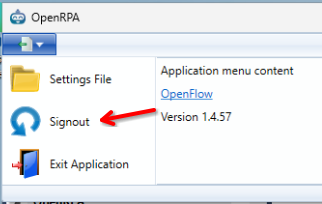
This is to ensure the token has all the roles in it, so the robot user know it is a member of the role
Yes i will do the same.
Thank you so much allan it’s working fine. Thanks for your quick support.
I will definitely create a video on this. Thank you so much
This topic was automatically closed 3 days after the last reply. New replies are no longer allowed.