Hello,
I´m trying to use get table to get trade coins vallues and if get table define the values as int, but if i disable it and turn to string the activity is placing the decimal in the wrong position.
Does someone know how to fix it?
are you computer the website, the robot, the robot workflow running with different or same culture ?
normally when one system is using a different culture that the one in code, you fix it by just doing a replace of “,” and “.”
it´s all in the same culture.
i noticed that if the number starts with one bigger than 0 it writes with no “,” and if it´s 0 it writes right like in the images down bellow.
table in chrome:
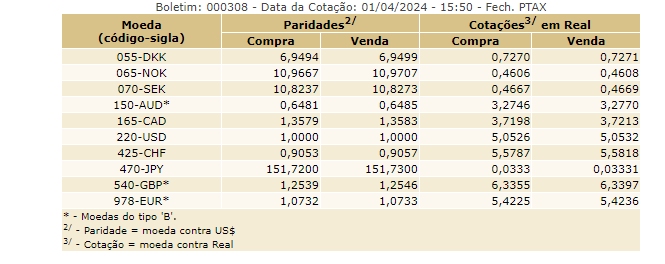
table in written by openrpa

There should be an option to disable “guessing” type and just use strings for everything.
Then you can take more control when getting the data from the datatable.
it´s already disabled, if skip guessing type is set as default it defines all as int.
Im confused then. Is get table getting a string with a value different from what is on the webpage?
I have never seen that before.
What do you get if you use writeline with the string, does it match what is on the webpage?
yes, i think thats whats happening
how can i writeline a datatable? i couldnt figure it out and couldnt verify it
use for each row, and use writeline on the column you want to test ?
or set a breakpoint in the workflow with F9 and then inspect the datatable in the property editor
I inspected the datatable and actually, the values are the same as on the website. Maybe it’s an Excel configuration? the only thing i noticed is that the type of the cell´s are System.Object (don´t know if it´s a problem)
but thanks, now i have a path to follow
When you add data to excel as string or object, it will try and guess the type. ( click it and open the format menu, you will see what it choose )
You can fix that by create a new table where the numbers are stored as real number or format the data to have a format excel always gets right ( you can update inside for each data row)
it worked, thanks man
This topic was automatically closed 3 days after the last reply. New replies are no longer allowed.