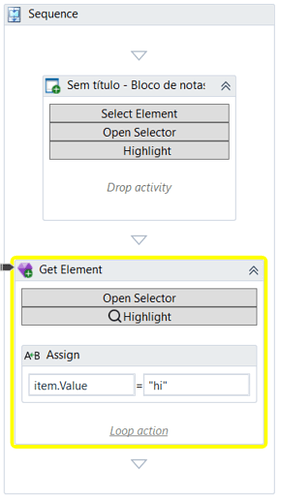First of all, thanks and congrats for OpenRPA solution, Alan!
I started to study OpenRPA by Marcelo Cruz course on Udemy and in his first bot he does a bot to just open the “notepad” and write a “Hello World!”.
I was trying to replicate this bot but I can’t and this is weird because I am using “Select Element” and “Open Selector” to do and even this way I have a error message in the execution.
The bot is as follow:
-
Open Application:
I use the “Select Element” and clicked on the top of the notepad window to get it. (The same as Marcelo Cruz in the video) -
Get Element:
I used the Open selector to get the text editor element (like Marcelo). -
Assign:
I just wrote “item.Value” and wrote “hi”.
When I execute the bot I have a message error:
“# Failed locating 1 item(s)”
I tried everything I knew (even though it was little hahaha) and I can’t to solve this problem ![]()