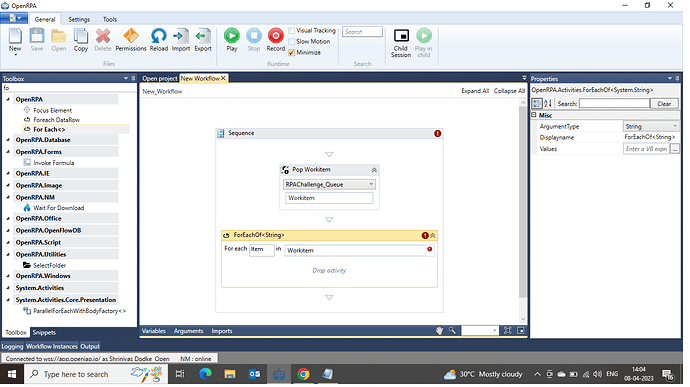Hello, I am trying to automate “RPA Challenge” by using work items. But I am facing issues in reading the values from work items and assign it to the RPA Challenge fields. This is how i am trying to read the values from work items but i am unable to get the values. Please help !
pop workitem, returns an object, not an array so you cannot enumerate over it.
You need to tell what you added to the workitem in order for anyone to help you here. Did you attach the csv file, or did you add the data as a payload … did you add one workitem per entry in the csv file or did you add all in one item ?
For Example:- In UIPath, we create one queue and add all the items from Excel to that queue. After that we want to fetch the data from the queue for that we use the “Get Queue Items” activity and store the output of this activity in one variable. Then we use the “For each” Activity to fetch the items one by one. Then we use the “Type Into” activity and give the expression like this
{currentItem.SpecificContent(“First_Name”).ToString} so it will put the value from queue items in that text field. So this is the path procedure.
For Open RPA, I create one “work item queues” and add the data from Excel to that queue.
So my question is, How to fetch data one by one from work items and put that data in text fields on the “RPA challenge” Webpage? In short, how do I follow the above uipath procedure in open rpa.? Please! help me in this scenario.
So if you used the guide lines i wrote about here
and here examples-files/workitems-template at master · open-rpa/examples-files · GitHub
Then you would use “Bulk Add new Workitems” with the excel file, and you will have 10 work items, with a payload containing the values for each person.
Then you will have a “Main Process Queue” that is used to trigger popping one item of the queue at the time, not multiple. You can call this manually, or configure the workitem queue to automaticly notify this workflow as long as there are items in the queue.
And in “Process Workitem” you can access the values from the row in workitem.payload as a dictonary ( ie workitem.payload(“First Name”).ToString() )
Hi @Shrinivas_Dodke Here is the link where you can find some examples and it will be useful to understand openrpa GitHub - open-rpa/examples-files
Thanks you so much !
This topic was automatically closed 7 days after the last reply. New replies are no longer allowed.