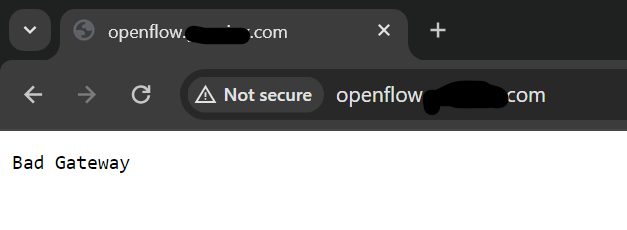Hi @Allan_Zimmermann ,
Good Day!
I did installed OpenFlow using docker on Ubuntu, Currently I’m facing Issue On MongoDB, this is a blocker for me to explore further, Would be great If you could help assist on this case.
Log Command : docker-compose -f docker-compose.yml logs
Error Message :
docker-mongodb-1 | {“t”:{“$date”:“2023-12-21T11:34:56.003+00:00”},“s”:“W”, “c”:“QUERY”, “id”:23799, “ctx”:“ftdc”,“msg”:“Aggregate command executor error”,“attr”:{“error”:{“code”:26,“codeName”:“NamespaceNotFound”,“errmsg”:“Unable to retrieve storageStats in $collStats stage :: caused by :: Collection [local.oplog.rs] not found.”},“stats”:{},“cmd”:{“aggregate”:“oplog.rs”,“cursor”:{},“pipeline”:[{“$collStats”:{“storageStats”:{“waitForLock”:false,“numericOnly”:true}}}],“$db”:“local”}}}
docker-mongodb-1 | {“t”:{“$date”:“2023-12-21T11:34:56.319+00:00”},“s”:“I”, “c”:“CONTROL”, “id”:23377, “ctx”:“SignalHandler”,“msg”:“Received signal”,“attr”:{“signal”:15,“error”:“Terminated”}}
Log Command : docker logs demo-mongosetup-1
Error Message :
MongoServerSelectionError: connect EHOSTUNREACH 17*.**..:27017
Current Mongosh Log ID: 658541c75a6ab4d1ea0e905d
Connecting to: mongodb://mongodb:27017/?directConnection=true&appName=mongosh+2.1.1
Your prompt assistance would really valued.
Thanks in advance