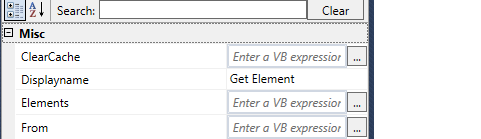Alba
August 1, 2023, 8:03am
1
Hi all,
We have a problem with a “get element”, when we program the element run correctly and recognize the element. But when it is executed it works randomly, the get element is the following
[Connecting ”,
In this we are looking for a vpn icon in the bottom bar of windows when it is in the connecting state.
How can i fix this ramdom error?
Thanks for all
Alba:
are looking for a vpn
Try to run openrpa using admin some applications(like VPN) have higher lvl permission. and openrpa might not have that lvl of permission
Please make sure the clear cache parameter is true in get element activity
Alba
August 1, 2023, 9:59am
4
Thanks for your quickly response, we put the clearcache parameter to true and continue with the same error.
possible to send screenshot of where you want to click?also can you try set “search_descendants” to “False” in selector
1 Like
Alba
August 1, 2023, 10:40am
6
Thanks, we change the “search_descendants” but continues without found the icon.
Attached you can found the screenshot with the icon we can try found.
Thanks a lot for all
Alba
August 1, 2023, 10:46am
7
In addition, when we try to select again the result selector is the same as the one i pasted here, but it works.
system
August 8, 2023, 10:47am
8
This topic was automatically closed 7 days after the last reply. New replies are no longer allowed.