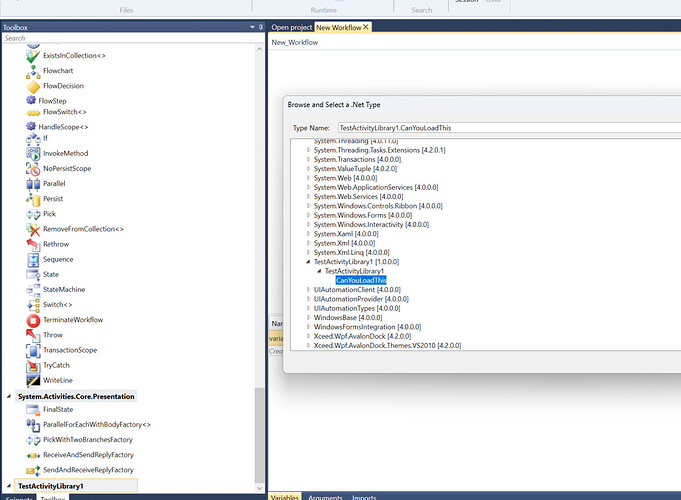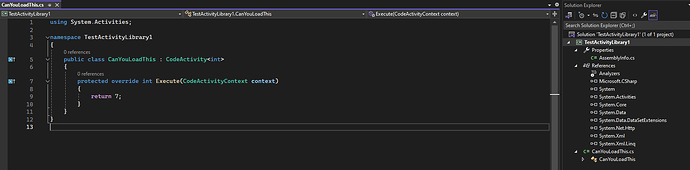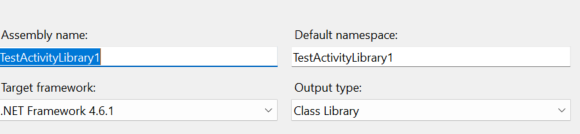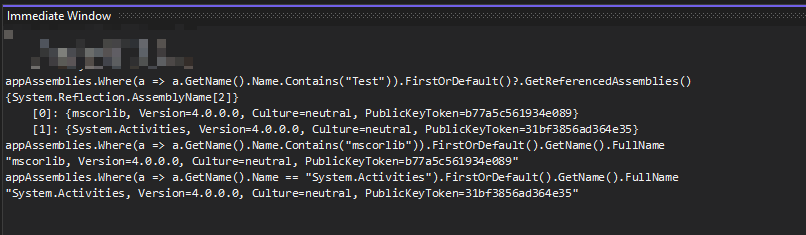OpenRPA version: 1.4.57.1
OpenFlow version: not relevant
Using app.openiap.io or self hosted openflow: not relevant
Error message:
16:57:10.1711|ERROR|System.IO.FileNotFoundException: Could not load file or assembly 'TestActivityLibrary1, Version=1.0.0.0, Culture=neutral, PublicKeyToken=null' or one of its dependencies. The system cannot find the file specified.
File name: 'TestActivityLibrary1, Version=1.0.0.0, Culture=neutral, PublicKeyToken=null'
at System.Reflection.RuntimeAssembly._nLoad(AssemblyName fileName, String codeBase, Evidence assemblySecurity, RuntimeAssembly locationHint, StackCrawlMark& stackMark, IntPtr pPrivHostBinder, Boolean throwOnFileNotFound, Boolean forIntrospection, Boolean suppressSecurityChecks)
at System.Reflection.RuntimeAssembly.InternalLoadAssemblyName(AssemblyName assemblyRef, Evidence assemblySecurity, RuntimeAssembly reqAssembly, StackCrawlMark& stackMark, IntPtr pPrivHostBinder, Boolean throwOnFileNotFound, Boolean forIntrospection, Boolean suppressSecurityChecks)
at System.Reflection.RuntimeAssembly.InternalLoad(String assemblyString, Evidence assemblySecurity, StackCrawlMark& stackMark, IntPtr pPrivHostBinder, Boolean forIntrospection)
at System.Reflection.RuntimeAssembly.InternalLoad(String assemblyString, Evidence assemblySecurity, StackCrawlMark& stackMark, Boolean forIntrospection)
at System.Reflection.Assembly.Load(String assemblyString)
at System.Activities.Presentation.Toolbox.ToolboxItemWrapper.ResolveToolboxItem()
at System.Activities.Presentation.Toolbox.ToolboxControl.OnToolPropertyChanged(Object sender, PropertyChangedEventArgs e)
at System.Activities.Presentation.Toolbox.ToolboxControl.OnToolsCollectionChange(Object sender, NotifyCollectionChangedEventArgs args)
at System.Activities.Presentation.Toolbox.ToolboxControl.OnCategoryCollectionChanged(Object sender, NotifyCollectionChangedEventArgs e)
at System.Collections.ObjectModel.ObservableCollection`1.OnCollectionChanged(NotifyCollectionChangedEventArgs e)
at System.Collections.ObjectModel.ObservableCollection`1.InsertItem(Int32 index, T item)
at System.Collections.Generic.List`1.ForEach(Action`1 action)
at OpenRPA.Views.WFToolbox.InitializeActivitiesToolbox()
Screenshot or video:
Attach a simple workflow from OpenRPA or NodeRED that reproduces the error/issue:
Repro:
-
Start OpenRPA
-
Open Package Manager
-
Add a nupkg containing any activity (like this one )
-
Observe error message
-
Observe that in the activity toolbox a category for the activity is added, but contains no activities
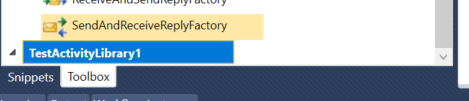
-
Create any new workflow
-
Add a variable, browse for types
-
Observe that the types from the added nupkg are available
It appears that only the toolbox loading fails, but the assembly is normally loaded into the appdomain (confirmed also via VS debug).
In 1.4.54 release the same package loads without error pop-up nor error log, and also doesn’t show the activity in most environments aside of 1 (inside the VDI for some reason…).