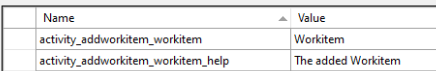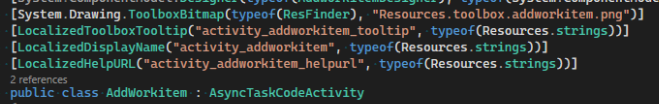Hi,
I have developed a custom activity. It is working well. But it is now showing the tooltip in the toolbox and also in design window it shows only the class name not a display name. I have tried the both 2 codes.
From open source code.
Scenario - 1 :
[Designer(typeof(MyActivityDesigner), typeof(System.ComponentModel.Design.IDesigner))]
[System.Drawing.ToolboxBitmap(typeof(MyActivity), “Resources.toolbox.executequery.png”)]
[LocalizedToolboxTooltip(“activity_executequery_tooltip”, typeof(Resources.strings))]
[LocalizedDisplayName(“activity_executequery”, typeof(Resources.strings))]
[LocalizedHelpURL(“activity_executequery_helpurl”, typeof(Resources.strings))]
public class MyActivity : CodeActivity
Scenario - 2 :
[ToolboxBitmap(typeof(AppendTable), "Resources.toolbox.ToolBox.png")]
[Description("Appends a specified datatable at the first empty row in a specified sheet")]
[DisplayName("Append Table")]
[Designer(typeof(ExcelSheet))]
public class AppendTable : CodeActivity
Could you tell me that how to show the tooltip and activity name in the designer window ?
Thank you
Balamurugan.S