Hi everybody, i need to connect to a remote database to perform various actions like insert and select during the workflow.
If it’s possible, how can i do it?
Thanks in advance!
Hi everybody, i need to connect to a remote database to perform various actions like insert and select during the workflow.
If it’s possible, how can i do it?
Thanks in advance!
Run openrpa.msi installerer again, and select to instal MDAC ( odbc ) support
This will add some activities to talk to any database that is supported by odbc/jdbc
Thanks Allan!
i have to use a connection string like this:
jdbc:mysql://x.x.x.x:port/?user=myuser
But filling the form with my login information and then testing the connection prompts me the following error
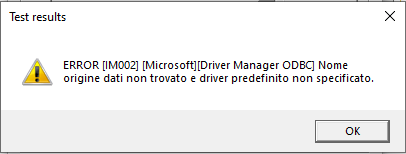
I’m surely doing something wrong, do you have any suggestions?
Thanks again
The error is in Italian, it says “origin data name not found and driver not specified”
Have a look here
Looked at your examples but i get “Unable to find the requested .NET Framework Data Provider”, which sound strange to me, since i have it installed.
I need to use a specific version? i am still missing a piece ![]()
I don’t have access to an mysql server right now, so cannot test, but sounds like you have not installed the odbc drivers. For microsoft to talk to a database a odbc driver need to be present.
There is a button to configure the connection string, do you see my sql there ? keep in mind, openrpa is 64bit so you NEED to install the 64 bit version of the odbc driver as well.
Yes i can see your connection string. I’ll try installing odbc drivers.
If i solve the issue i’ll post here.
Thanks again!
Solved! It was just me, since i didn’t create the odbc origin from windows admin panel.
After creation everything worked!
Thanks again!
Glad you found a solution.
This topic was automatically closed 7 days after the last reply. New replies are no longer allowed.