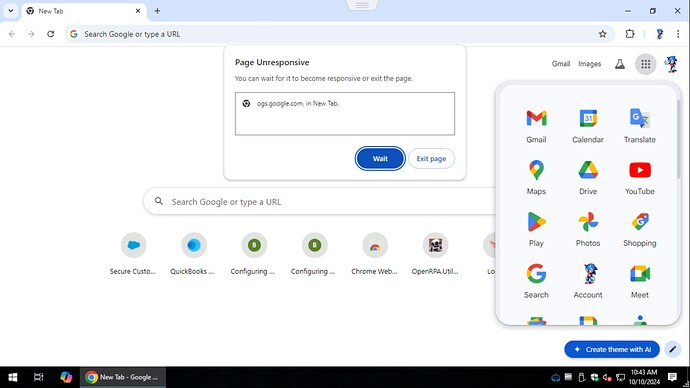I installed Openrpa Chrome extension and I realized that Chrome browser freezes when trying to access the google menu (google apps) on the top right corner. Checking the task manager, I noticed Chrome drains memory (over 6 GB). I removed Opernrpa extension and Chrome went back to normal again. On Edge seems fine (it does not consume memory), but when getting element, it does not highlight element. Openrpa.NativeMessaginHost was running.
Hi Carlos, I have this issue as well. Is it on clicking on Google menu when you are in New Tab page? Or does this persist even when you are already in any Google apps (Gmail, etc)? I have no issues on the latter.
Hi Lemuel,
Yes, it is when a click on a new tab and try to access any Google app. In my case, it does not allow me to open any Google App, no matter how long I wait. The memory consumption floats between 3G to 7Gb, going up and down. The only way I can use Google app from the menu is by deactivating openrpa extension.
I’ve experienced this as well. I tested it on both Windows 10 and Windows 11, and the issue occurs on both.
Hi Rafael,
Perhaps if more people report this issue, Allan may have a look at it.
It can be someting related to the Chrome version. I don´t know!
Its not good if the extension is impacting normal browsing.
Problem is, i dont have time to look at this at the moment , so i was hoping it was just one person ( it does not happen on my linux box ) i will test on my windows box tomorrow.
I have moved this topic to issues.
Hello Allan,
Sorry to bother you. I know you are a very busy person and always willing to help others. I really appreciate what you have done! Whenever you have time, no rush! Thanks!
I tested in chrome.
On both windows and linux this also happens to me.
I use that “box” all the time, but I only use i after have opened google.com or gmail. But testing again in an “empty” tab inside chrome, it freezes chrome and then crashes the tab.
I am 99% sure had “excluded” all chrome:// tabs from the extension so this is a little weird, but there is no doubt, removing the OpenRPA extension fixes the issue, so that is the thing making this happen.
I am glad that you could check the problem. I am relieved that the problem affects everyone, apparently, not only few people. Thanks for addressing it!
I have made a minor update to the extension.
It now allows you to open a settings page
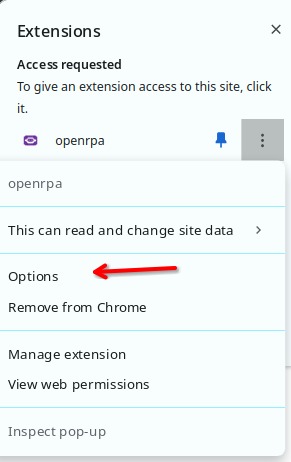
this will also open if you simply click the extension icon.
The settings page, is where you can defined a list of domains the extension will ignore
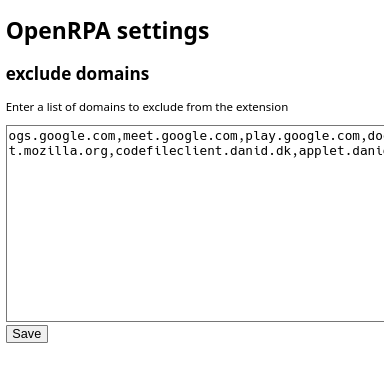
the one making the “new tab” crash when you click the google services icon, was ogs.google.com so this is now added by default.
It can take up to two weeks before google accepts the new version 1.0.0.6
I see 1.0.0.6 is live now … let me know if this fixes the issue
Hi Allan,
You fixed the problem!!! Congratulations! You are awsome! Thanks a lot!