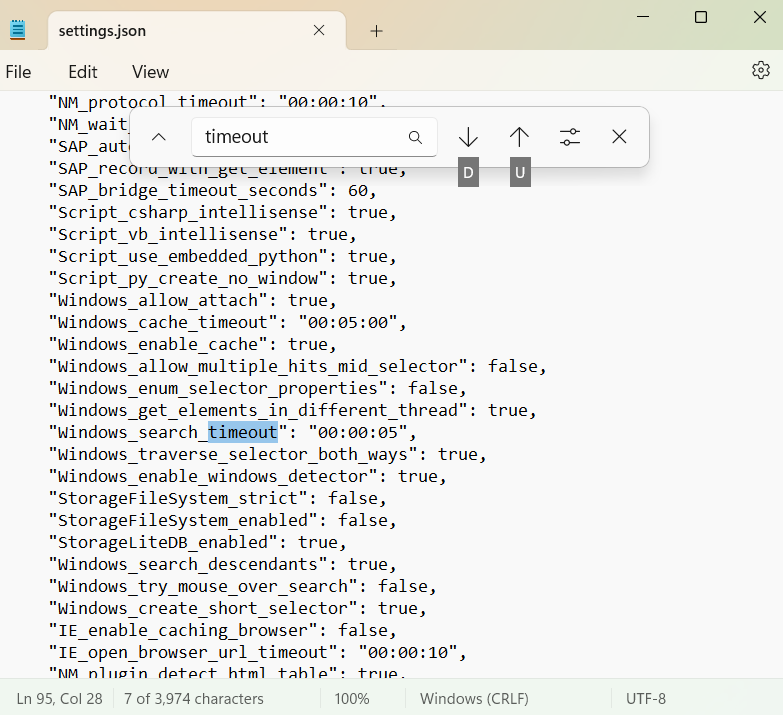Is there any way to set the default value of timeout property from OpenRPA.Windows.GetElement activities?
I would swear there was a setting, but looking in the config object it looks like there is not.
I think that would be easy to add in that case, so moved this to issues and suggestions.
Ahh, thank you @Lemuel_Dingal, that explains why I remember it.
I read @julio’s question more as a “generic way” of setting it for all get elements, and was looking for that, but I see now, it was specifically about windows.
I still feel I should try and add that at some point, so I will keep this topic in feature requests.
So if I set the value ‘00:00:05’ in the ‘Windows_search_timeout’ parameter, the minimum time that OpenRPA will wait for the element is 5 seconds, even if the activity’s property is empty? I thought this parameter didn’t exist because even with ‘00:00:05’ in the configuration file, when I created a new Get Element task, the property was empty.
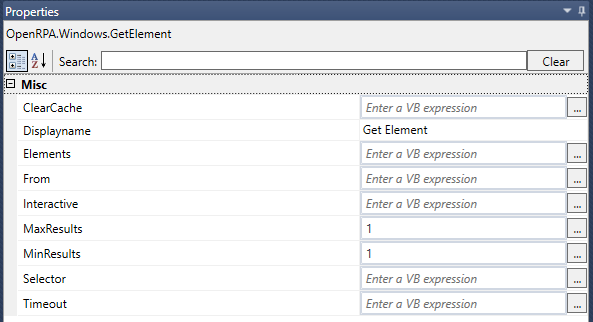
No, only when it’s empty.
If you set it on the activity, it will use the value you set.
Back in the old days, there used to be a default value set, but then I noticed some of my competitors left it blank and used “defaults” per workflow, project, or robot … so I stopped setting a default value in the activity, so I, at some point, could make a hierarchy of defaults to go through
Hi,
Apparently the value inserted in Windows_search_timeout is not used anywhere in OpenRPA. Can you please verify this?