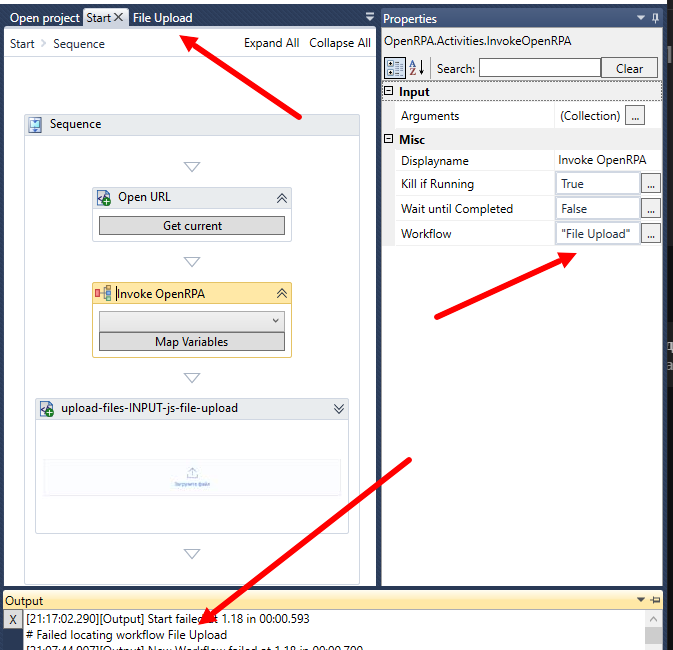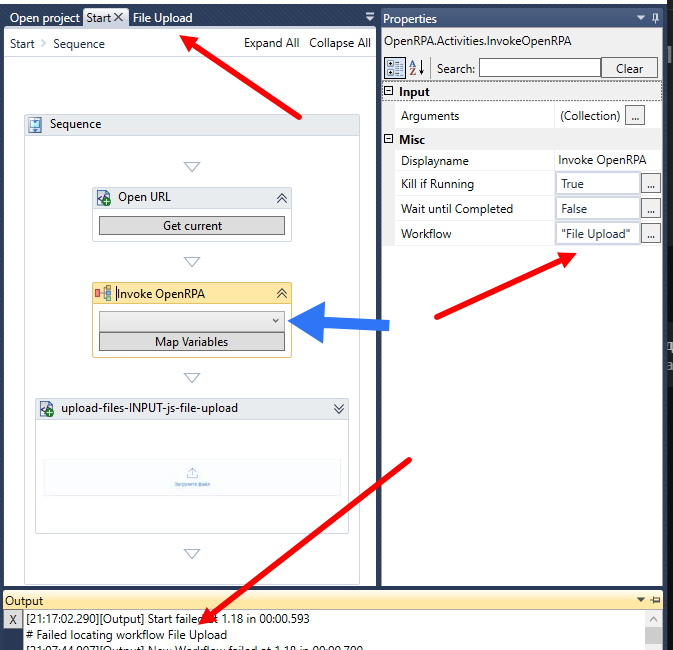Allan said here that the process can be blocked when a file upload window appears, and that this has already been discussed on the forum. But I can’t find a way around this problem.
It’s tricky.
Alerts, inputs, and popups will BLOCK the Chrome extension and therefore also block the workflow in OpenRPA.
But OpenRPA can run multiple workflows at the same time, so right before the popup, use Invoke OpenRPA set to not wait for completion. This will run another workflow that searches for the popup and closes it. (See this video on how to find non-browser elements inside Chrome.)
IIRC workflow names must have project name as well.
Try selecting the workflow from the dropdown on the designer instead of passing the name directly.
Thanks for the answer! I didn’t immediately understand where this drop-down list was, but I was able to copy relative filename in the list of workflows ![]()
Designer is the central portion, where you drag the activities in.
If you look at your Invoke OpenRpa activity in the designer, there’s the Map Variables button, and just above it is the workflow dropdown (it’s blank on your screenshot).
Marked it with blue arrow.
Yes, thank you very much, I have already found this list! ![]()
![]()
This topic was automatically closed 7 days after the last reply. New replies are no longer allowed.