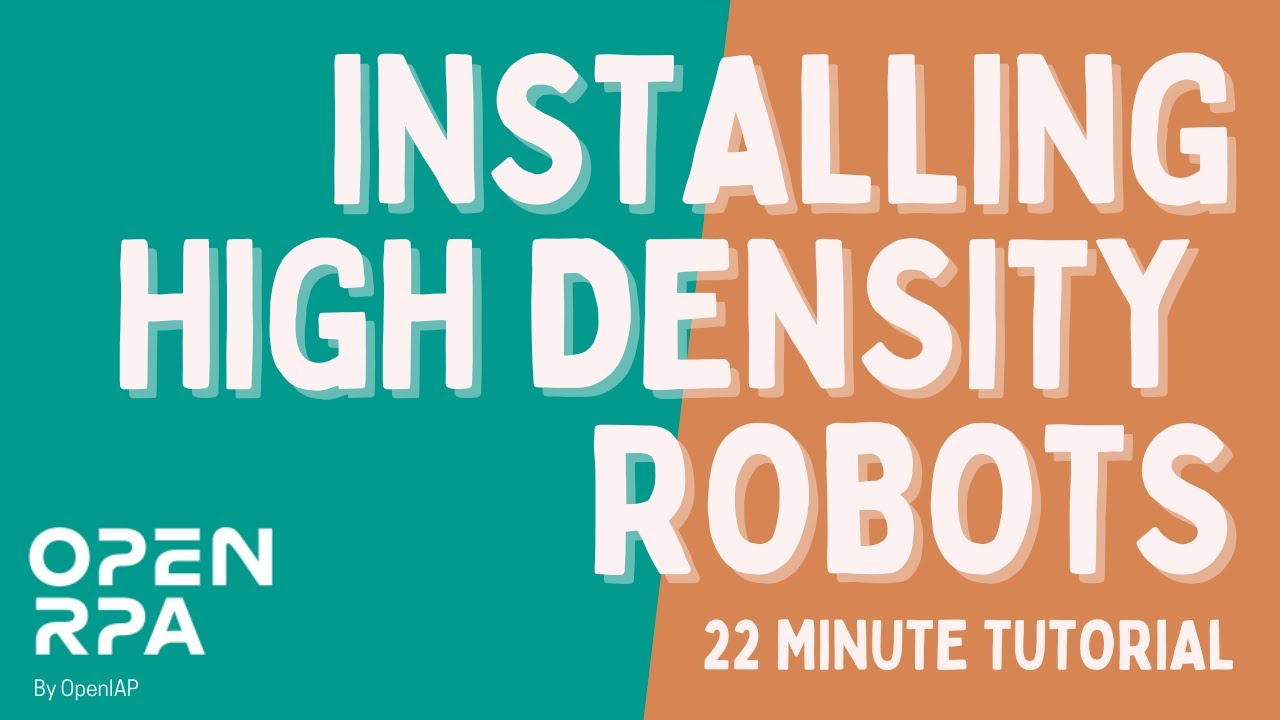@kowts Hi, i am trying to doing a automation on window application on a server using openrpa. The issue that i am facing is that when i am trying to run the bot while not connected to the server through rdp and triggering the bot from Nodered, it does not run properly, and fully works when i am connected to server and run the bot from openrpa. I have tried python code as well to click on the ui of the application but it does not run in unattended mode. Is there any way to resolve this issue. any input from your side would be very helpful. Thaks
Hello @Shivendra_Pratap
Can you describe the problem in more detail? This will make it easier to help you solve it
Sure @Velinkton , soi have a process on the server in open rpa which is interacting with the ui of a window application. the problem is that when i am running my bot on server itself, it is running fine, but when i get disconnected from the server and try to run my process through nodered. the bot does not run successfully. It can’t be able to interact with the ui of the application.
For the robot to work, you must always keep the IDE open. If you disconnect from the server or even logout from the server, the robot will not be able to execute.
You can configure processes to run on a robot user. To do this, you need to install the HDRobots component and configure it.
You can install the extension using OpenRPA.msi by selecting the appropriate item. It will take quite a long time to describe the setting in text, so it’s better to watch the video on this topic from Allan.
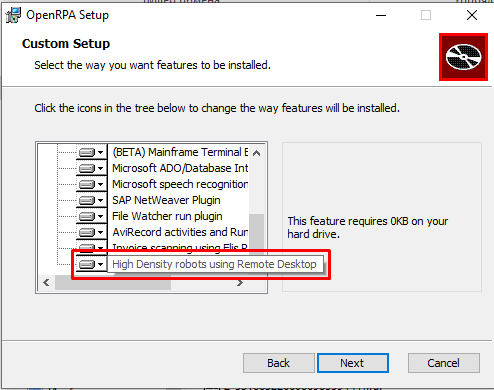
ok. Thanks for the help. Appreciate it
This topic was automatically closed 3 days after the last reply. New replies are no longer allowed.