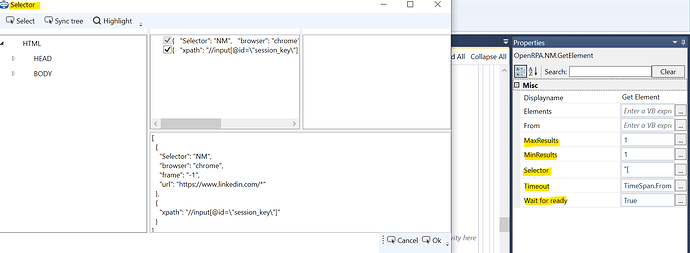Hi @Allan_Zimmermann ,
I’m currently exploring Surface/UI automation with OpenRPA and have been experiencing a 1 in 5 success rate when executing the automation. I would greatly appreciate your assistance in stabilizing the automation process.
Here’s a brief description of the issue:
-
I’m launching the LinkedIn.com website and checking for the presence of the password field. If it’s present, I’m logging that the server is up, otherwise, I’m capturing a screenshot.
-
While I have been able to consistently highlight elements, in most cases, the selector fails, resulting in the error message “Failed to locate item” from the “get element” activity.
-
I have even kept three retry action by closing the browser tab.
For you reference,
I would greatly appreciate your assistance with this matter.
Thank you,