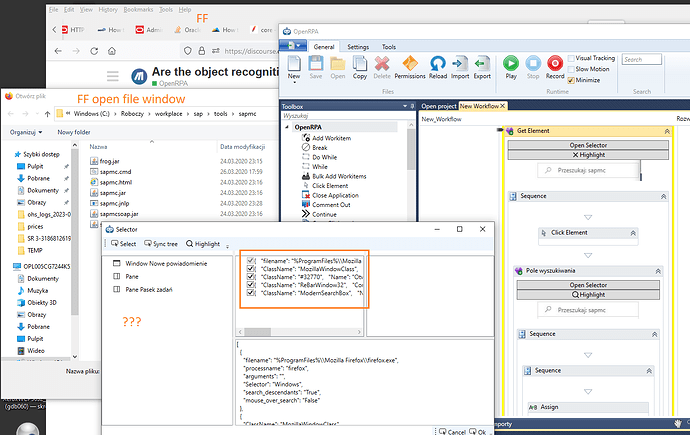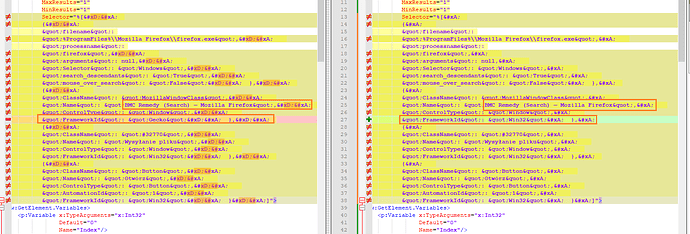Hi Allan,
The only difference in selector which I constantly watch is “arguments” element. Depending on way of “select”, it has value “” (select menu) or null (select element).
The scenario is constant:
I save working workflow.
Close Designer.
Open Designer (not even browser).
Run working workflow, which stop on the random (?) activity.
Highlight not work for this activity.
Selector has no change relating to state before save.
Refresh selector by menu select or “select element” and save.
Workflow start to work (to the next time).
Still in “Open file” browser window, field file name.
Kind regards,
“Select menu” selector for “file name” field:
[
{
“filename”: “%ProgramFiles%\Mozilla Firefox\firefox.exe”,
“processname”: “firefox”,
“arguments”: “”,
“Selector”: “Windows”,
“search_descendants”: “True”,
“mouse_over_search”: “False”
},
{
“ClassName”: “MozillaWindowClass”,
“Name”: “BMC Remedy (Search) — Mozilla Firefox”,
“ControlType”: “Window”,
“FrameworkId”: “Win32”
},
{
“ClassName”: “#32770”,
“Name”: “Wysyłanie pliku”,
“ControlType”: “Window”,
“FrameworkId”: “Win32”
},
{
“ClassName”: “ComboBox”,
“Name”: “Nazwa pliku:”,
“ControlType”: “ComboBox”,
“AutomationId”: “1148”,
“FrameworkId”: “Win32”
},
{
“ClassName”: “Edit”,
“Name”: “Nazwa pliku:”,
“ControlType”: “Edit”,
“AutomationId”: “1148”,
“FrameworkId”: “Win32”
}
]
“Select element” selector for “file name” filed:
[
{
“filename”: “%ProgramFiles%\Mozilla Firefox\firefox.exe”,
“processname”: “firefox”,
“arguments”: null,
“Selector”: “Windows”,
“search_descendants”: “True”,
“mouse_over_search”: “False”
},
{
“ClassName”: “MozillaWindowClass”,
“Name”: “BMC Remedy (Search) — Mozilla Firefox”,
“ControlType”: “Window”,
“FrameworkId”: “Win32”
},
{
“ClassName”: “#32770”,
“Name”: “Wysyłanie pliku”,
“ControlType”: “Window”,
“FrameworkId”: “Win32”
},
{
“ClassName”: “ComboBox”,
“Name”: “Nazwa pliku:”,
“ControlType”: “ComboBox”,
“AutomationId”: “1148”,
“FrameworkId”: “Win32”
},
{
“ClassName”: “Edit”,
“Name”: “Nazwa pliku:”,
“ControlType”: “Edit”,
“AutomationId”: “1148”,
“FrameworkId”: “Win32”
}
]