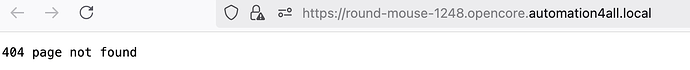OpenFlow version: 1.5.11.95
Using app.openiap.io or self hosted openflow: self hosted
Error message: 404 page not found
Screenshot or video:
Hi Alan,
since I enabled https for our self hosted OpenCore, is not possible to connect to any nodered agent anymore. Unfortunately I couldn’t provide you any better error message since there was no error message related to this topic. Not in the api container, traefik container or nodered container.
I’ve enabled https via traefik using our own self signed certificates rather than using let’s encrypt.
services:
traefik:
image: traefik:v2.10.6
command:
- "--providers.docker=true"
- "--providers.docker.exposedbydefault=false"
- "--entrypoints.web.address=:80"
- "--entryPoints.websecure.address=:443"
- "--entryPoints.web.http.redirections.entryPoint.to=websecure"
- "--entryPoints.web.http.redirections.entryPoint.scheme=https"
- "--providers.file.directory=/etc/traefik/dynamic"
- "--log.level=DEBUG"
- "--log.filePath=/logs/traefik.log"
- "--accesslog.bufferingsize=100"
# **Timeout settings for gRPC**
# - "--entrypoints.web.transport.respondingTimeouts.readTimeout=90000s"
# - "--entrypoints.web.transport.respondingTimeouts.writeTimeout=90000s"
# - "--entrypoints.web.transport.lifeCycle.requestAcceptGraceTimeout=90000s"
ports:
- "80:80"
- "443:443"
restart: always
networks:
- traefik
volumes:
- "/var/run/docker.sock:/var/run/docker.sock"
- "/docker/openrpa/docker/traefik/config/certs.yml:/etc/traefik/dynamic/certs.yaml"
- "/docker/openrpa/docker/traefik/certs/:/etc/certs/"
- "/docker/openrpa/docker/traefik/logs/:/logs/"
mongodb:
image: mongo
restart: always
command: "--bind_ip_all --replSet rs0"
environment:
- MONGO_REPLICA_SET_NAME=rs0
volumes:
- mongodb_data:/data/db
networks:
- traefik
mongosetup:
image: mongo
depends_on:
- mongodb
restart: "no"
ports:
- "27017:27017"
command: >
mongosh --host mongodb:27017 --eval
'
db = (new Mongo("mongodb:27017")).getDB("openflow");
config = {
"_id" : "rs0",
"members" : [
{
"_id" : 0,
"host" : "mongodb:27017"
}
]
};
rs.initiate(config);
'
networks:
- traefik
rabbitmq:
image: rabbitmq
restart: always
networks:
- traefik
api:
labels:
- traefik.enable=true
- traefik.frontend.passHostHeader=true
- traefik.http.routers.http-router.entrypoints=websecure
- traefik.http.routers.http-router.rule=Host(`opencore.automation4all.local`)
- traefik.http.routers.http-router.service=http-service
- traefik.http.routers.http-router.tls=true
- traefik.http.services.http-service.loadbalancer.server.port=3000
- traefik.http.routers.grpc-router.rule=Host(`grpc.opencore.automation4all.local`)
- traefik.http.routers.grpc-router.service=grpc-service
- traefik.http.routers.grpc-router.entrypoints=websecure
- traefik.http.routers.grpc-router.tls=true
- traefik.http.services.grpc-service.loadbalancer.server.port=50051
- traefik.http.services.grpc-service.loadbalancer.server.scheme=h2c
image: openiap/openflow:1.5.11.95
networks:
- traefik
ports:
- "5858:5858"
deploy:
replicas: 1
pull_policy: always
restart: always
volumes:
- "/var/run/docker.sock:/var/run/docker.sock"
depends_on:
- rabbitmq
- mongodb
environment:
- protocol=https
- domain=opencore.automation4all.local
# uncomment below 2 lines, if you have set replicas above 1
# - enable_openflow_amqp=true
# - amqp_prefetch=25
# uncomment to add agents to the same docker compose project ( will breake running docker compose up -d if any agents running )
# - agent_docker_use_project=true
- agent_oidc_userinfo_endpoint=http://api:3000/oidc/me
- agent_oidc_issuer=https://opencore.automation4all.local/oidc
- agent_oidc_authorization_endpoint=https://opencore.automation4all.local/oidc/auth
- agent_oidc_token_endpoint=http://api:3000/oidc/token
- agent_docker_entrypoints=web,websecure
- amqp_url=amqp://guest:guest@rabbitmq
- mongodb_url=mongodb://mongodb:27017/?replicaSet=rs0
- mongodb_db=openflow
- aes_secret=O1itlrmA47WzxPj95YHD2sZs7IchYaQI25mQ
volumes:
mongodb_data:
driver: local
networks:
traefik:
name: traefik
Do you have an idea?
Please let me know if I could you provide you with more details.
Best Regards
Lars