@Allan_Zimmermann Thanks . Now it’s wokring i saw some result in CMD.
Yes. follow these steps
create batch (lets say disconnect.bat) file and save code in that file.
for /f “skip=1 tokens=3” %%s in (‘query user %USERNAME%’) do (
%windir%\System32\tscon.exe %%s /dest:console
)
when ever you disconnect RDP make sure to follow these steps:
1)openRPA is open
2) caffine app is running in background which can be downloaded from link below
https://www.zhornsoftware.co.uk/caffeine/caffeine.zip
3) whenever you want to disconnect just run disconnect.bat .if it is not disconnecting RDP session than just run it as administrator.
Follow these steps It should fix issue just remember if you want to disconnect from RDp just run disconnect.bat(try with administrator if this is not working) file instead of click on clock button RDP info bar on the top
@yashshah when i run the bat file it does not disconnect me from RDP
try to run as an administrator
Yes i have already tired this
Hi @Allan_Zimmermann ,
I followed each and every step of video. i am creating bot01 and bot2 succesfully inside main user i.e vivek. But when i tried to open OpenRPA from main user then get this error please check below:-
@yashshah and @kowts If you also know the solution then please help me
When we enable Rd service after that we see this error .
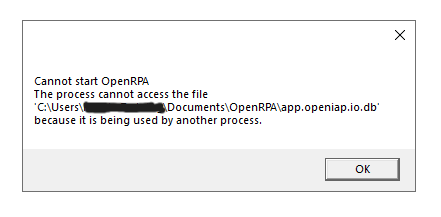
What do you mean by “inside main user” ?
@Allan_Zimmermann , I have the Main use ;- vivek that is on my server after that completing the process now i am creating 2 different user on server i.e. Bot1 and Bot2. I am able to access these user through RDP. But when i tried to Open “openRPA” then it shows me something like this… help me to resolve issue
Clearly you did something wrong, so please be precise …
How do you create the two users ?
Do some modification in Setting.json file i.e (add rdservice_wsurl) and after this Go to server manager then add Remote desktop seassion host and then restart the server. After restrating server go to computer management and inside user create two user Bot01 and Bot02 . Then go the Groups and add these two robots here.
When i tried to connect these two user using RDP then it’s connected fine.
So now when i run the openRPA from My main then i get this error. I hopw now you understand my problem.
That sounds correct.
I was suspecting you used some kind of “trick” to make openrpa start more than one time, inside one desktop
Do you have some kind of antivirus installed ? if so, please disable it to see if that is the one “locking” the database file.
No @Allan_Zimmermann . i don’t have any antivirus installed in my system.What i have to do now. Let me know if you need more information from my side
you need to figure out what is locking the file.
@Allan_Zimmermann i check everything . I don’t know where this file is locking. I followed every step according to your video
@Allan_Zimmermann Please help me. It is a very big issue for me. i know you are the only one who help me. Now i try to reinstall openrpa
- i clearly started above that
- I’m (trying to be) on holiday
- No I’m not the only one, You can buy support from multiple different companies, but also mine.
If you have a question with something that is unclear or giving you an ssues, I don’t mind helping, but you cannot expected it. So you need to figure out what is locking the file, I don’t know what is it is… check task managr is there an “stuck” openrap instance running ? have tried rebotting ? have you tried googleing “find what process has a lock on my file” ?
This topic was automatically closed 7 days after the last reply. New replies are no longer allowed.