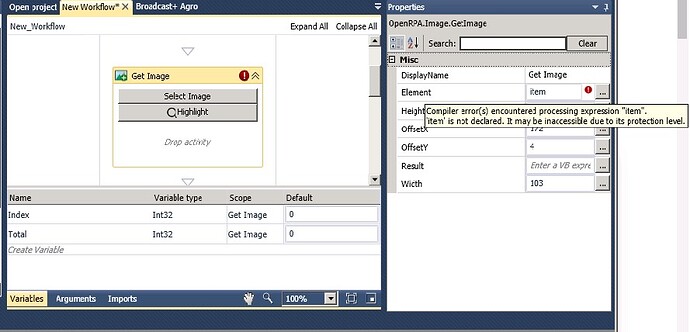Hello guys, i´m trying to use the get image to open a menu from my company application and it gives the error in the image below.
I saw videos of Allan using this tool in his youtube chanel and the error didn´t happened. I also tried to create a variable named item with uiElement type but i dont know what to write in the value
Get Image needs to be placed inside a “Get Element” activity, it gets image relative to the position of the element found using Get Element.
Normally that would be “Get Element” under the image category, but it could also be one from Windows or any other category. If you need to get an image for a fixed set of coordinates you could “Take Screenshot” and remove the default item variable. If you intention was to search for something using image recognition, you need to use Get Element, not Get Image.
Thanks Allan, I did it and worked ![]()
This topic was automatically closed 7 days after the last reply. New replies are no longer allowed.