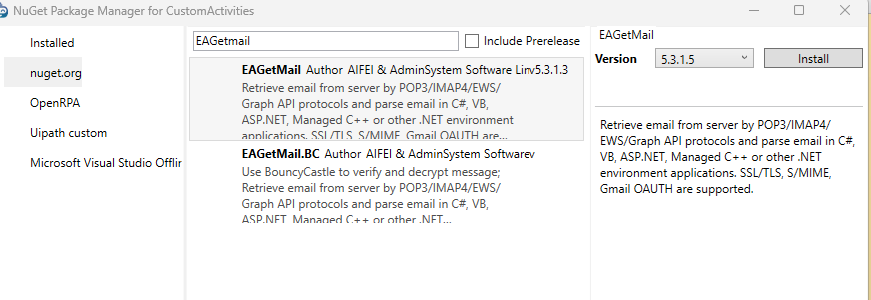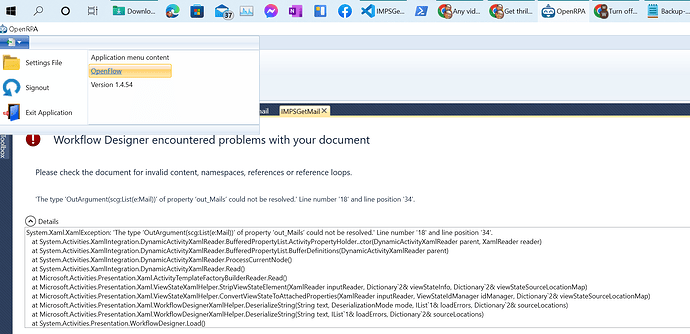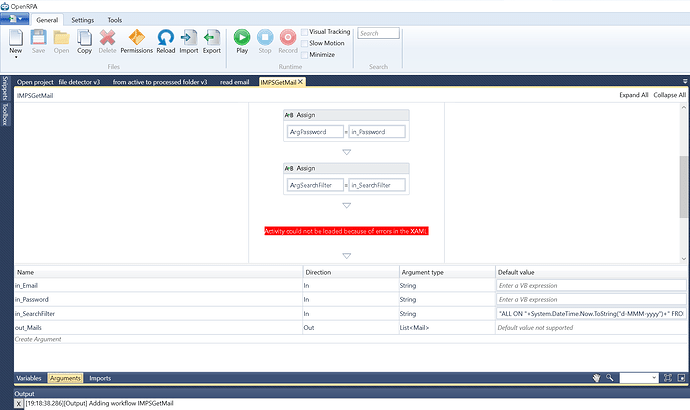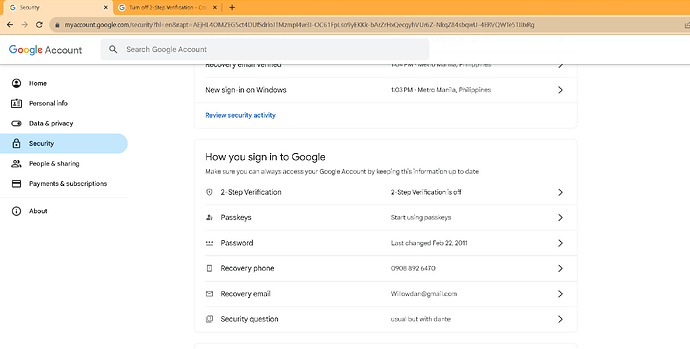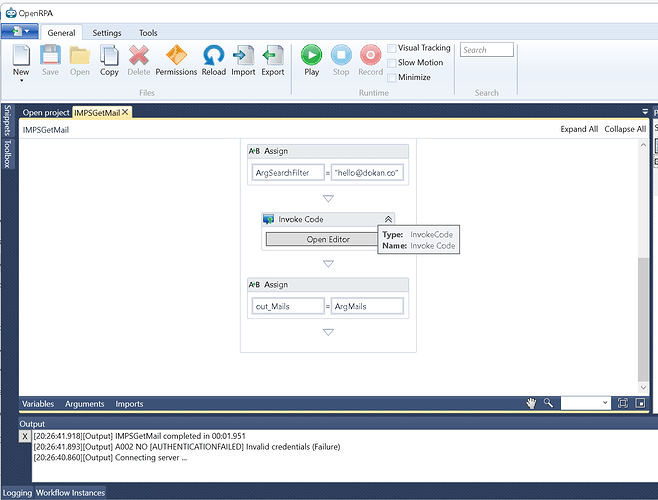what version of openrpa are you using ?
( you find that in the little menu at the far top left corner )
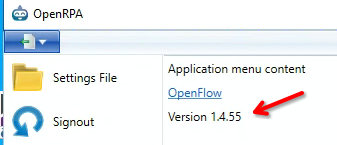
Hi @yashshah ,
Is that to be installed somewhere in OpenRPA IDE or from outside the IDE?
Many thanks,
Willowdan
select the project you imported the workflow into, and click package manager, then install the package that @yashshah has shown a screenshot of
Yey! Was able to import properly the 2nd time around, after installing the EAGetMail …
… but still has error …
upgrade openRPA to 1.4.55
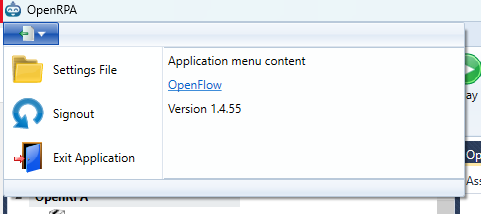
Sorry, the latest windows compiled downloadable yet is 1.4.54 … any direct link you may share? Massive thanks …
Ok, I’ll try downloading 1.4.55.beta15
There is ALOT of code updated in 1.4.55 that is still in beta
So keep in mind there can be errors in it.
The issue you are seeing there, is due to invoke code in 1.4.55 now allows mapping individual variables, instead of always mapping all variables.
I have a special build of 1.4.54 that allows loading workflows created in 1.4.55
but if you are ok with the chance there might be a few bugs in 1.4.55 it’s much easier if you simply upgrade
Ohhh, please share that updated 1.4.54, not comfortable with beta version as I’ll be soon doing a production project … massive thanks …
Peeps,
Still with error:
[19:40:16.929][Output] IMPSGetMail completed in 00:03.363
[19:40:16.890][Output] A002 NO [AUTHENTICATIONFAILED] Invalid credentials (Failure)
[19:40:15.291][Output] Connecting server …
And my security setup in that Google account:
It’s the file named patched here
Well it is working for me as of now
Ohhh … Can you share your Google account security configuration @yashshah?
So no 2FA configured in your Google Account security, just simple username and password, correct? Massive thanks …
Yes just google ID and Password.make sure to enable less secure app in google account setting. and enable Imap and SMTP in Gmail setting.
The only reason that works, is you at some point enabled less secure logins, that option was removed a while ago … So @willowdan cannot do that. He will need to create an google cloud account and create an authentication mechanism )
Hi Peeps,
Are the scripts only good for GMail? Or can be used for Microsoft as well?
Many thanks,
willowdan